j03 (06-12-2015),learningtoneopet1(06-12-2015),Pusheen(12-23-2015),ygritte (05-31-2016)


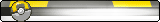








I'm basing this guide on (you need an account to see links) (Just making it with pics. so it's easier to understand? XD So, go and give him rep.)
Things you're gonna need:
- (you need an account to see links) (That's the latest version as of today) or VMWare Player/VMWare Workstation (these last two are paid-for apps)
- Any Windows .iso (From XP up to 8.1) XP Recommended since it's waaaay lighter than the new versions.1
- A Windows key OR any way to activate your copy of windows1
1 = You're on your own there, can't help you since I guess it's considered piracy...
Note: I don't have a Mac but the process is almost the same, also for this example I'll be using Windows XP
Once you have downloaded and installed VirtualBox and have your Windows .iso ready
Open it (VirtualBox), you'll get something similar lke this:
What You'll want to do next is Click "New"
The Setup Wizard will pop-up, name your VM machine to your liking, since we're using Windows XP 32-bits I'll put mine as "Windows XP x86"
Click Next: Here's where you'll assign how much RAM your VM can use: (For Windows XP I recommend at least 512 MB ) for Vista or up 1024 ( 1 GB ) this also depends on the specs your actual PC has. e.g.: you have an old Mac with just 2 gigs of RAM and you're planning to install Windows 7 that has a min. requirement of 1GB or RAM; you'll see your Mac slow af.
Hit Next again, now You'll be presented with this:
Leave everything as default and hit create:
Leave it as .VDI and click next.
Again, leave it as dynamically allocated (It'll use just what the actual VM is using and won't occupy more space in you HDD/SDD). Hit Next Again.
I'll leave it at 10 GB since it's more than enough for Windows XP. Click Create.
Now, You think you're done? Nope, but wait a sec.
Let's go to set up the VM:
Have your VM Selected and go to settings:
This'll pop up:
If you're using Windows XP as I'm doing for this example try to change the settings like this:
Last steps:
Once your VM is installed you'll need to do some extra things:
1st: Install the Guest additions:
If something like this doesn't show up:
Go to "My PC" or "This Computer" (Depends on which Windows version you're installing)
You'll find an item called "VirtualBox Guest Addition"
Right-click, Explore and run "VBoxWindowsAdditions.exe"
Reboot when asked.
2nd: To get your cK programs working:
Download and install these two:
I don't think you'll have any need to run as admin in Windows XP
Note: If you need any help after reading this, don't hesitate to (you need an account to see links) or (you need an account to see links)
Final note: Most/All credits go to raithi (I've been too lazy to make a guide like this till he made his own) and if there's something wrong in this guide, lmk
Last edited by Accelerator; 06-12-2015 at 12:12 AM.
(you need an account to see links)
(you need an account to see links)
(you need an account to see links)
(you need an account to see links)
"Date et dabitur vobis"
「Let's fight 恐れはない」
j03 (06-12-2015),learningtoneopet1(06-12-2015),Pusheen(12-23-2015),ygritte (05-31-2016)




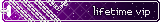
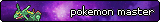
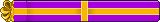







Somebody literally made this same guide already earlier today..
(you need an account to see links)
What's my definition of success?
Creating something no one else can
Being brave enough to dream big
Grindin' when you're told to just quit
Giving more when you got nothin' left


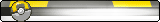








Yeah, read:
and:I'm basing this guide on (you need an account to see links) (Just making it with pics. so it's easier to understand? XD So, go and give him rep.)
Also, I asked for his permission to make one, just in caseFinal note: Most/All credits go to raithi (I've been too lazy to make a guide like this till he made his own) and if there's something wrong in this guide, lmk
Feel free to delete this if you want tho'
Last edited by Accelerator; 06-12-2015 at 12:25 AM.
(you need an account to see links)
(you need an account to see links)
(you need an account to see links)
(you need an account to see links)
"Date et dabitur vobis"
「Let's fight 恐れはない」


Now that we understand setting up a virtual box, I want to take this to the next level. I have a super sweet virtual machine setup for gateway and host desktop that push everything through tor network, providing some real anonymity and isolate all programs to their own socks port. No dns leaks, no unmasking yourself with meta data. just real hard anonymity (I'll use pictures and make it all pretty too)
Accelerator (06-12-2015),j03 (06-12-2015)




super serious, Its slightly more complicated to setup
I'll be compiling a guide for that in the next day or so, keep an eye out for it if you're interested.
*Also this method will work for tcp traffic only, there are workarounds to push udp traffic as well, but that in itself is a whole different beast entirely. Not that it can't be done, it's just a pain in the ass.