j03 (07-31-2023),Maneki Neko (07-31-2023)






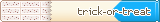





Hey I'm not sure if this will help but I was reading there was a Chrome update recently on June to version 114.0.5735.110 related to a lock protection about cookie files, to avoid stealing information from malware and that stuff.
Could you try running Chrome from command line like this? It would disable the lock feature.
chrome.exe --disable-features=LockProfileCookieDatabase
Hopefully it helps!
~~ Shooting stars ~~
Many thanks to:
@(you need an account to see links) for the Wolf Ryu and @(you need an account to see links) for the Kousetsu puppy <)
@(you need an account to see links) for my howling wolf and @(you need an account to see links) for my wolf pumpkin <3
@(you need an account to see links) for my custom userbars and @(you need an account to see links) for the lovely popsicle/lycanroc bar ^^
@(you need an account to see links) for my star puppy and @(you need an account to see links) for my Rockruff avatar :3
j03 (07-31-2023),Maneki Neko (07-31-2023)























(you need an account to see links)
(you need an account to see links)(you need an account to see links)
------------------------
[02/24/2013] Stealth CORE is made into the first standalone Neopets auto-player.
------------------------
DarkSkies (07-31-2023)






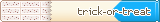





@(you need an account to see links) you can also open Chrome normally as you do, then open task manager and on Process Tab find Chrome, right click -> Open directory path
From there you can find the location. Copy that path in cmd or powershell:
cd "(Put here the location)"
chrome.exe --disable-features=LockProfileCookieDatabase
~~ Shooting stars ~~
Many thanks to:
@(you need an account to see links) for the Wolf Ryu and @(you need an account to see links) for the Kousetsu puppy <)
@(you need an account to see links) for my howling wolf and @(you need an account to see links) for my wolf pumpkin <3
@(you need an account to see links) for my custom userbars and @(you need an account to see links) for the lovely popsicle/lycanroc bar ^^
@(you need an account to see links) for my star puppy and @(you need an account to see links) for my Rockruff avatar :3





PS C:\Program Files\Google\Chrome\Application> chrome.exe --disable-features=LockProfileCookieDatabase
chrome.exe : The term 'chrome.exe' is not recognized as the name of a cmdlet, function, script file, or operable
program. Check the spelling of the name, or if a path was included, verify that the path is correct and try again.
At line:1 char:1
+ chrome.exe --disable-features=LockProfileCookieDatabase
+ ~~~~~~~~~~
+ CategoryInfo : ObjectNotFound: (chrome.exe:String) [], CommandNotFoundException
+ FullyQualifiedErrorId : CommandNotFoundException
Suggestion [3,General]: The command chrome.exe was not found, but does exist in the current location. Windows PowerShell does not load commands from the current location by default. If you trust this command, instead type: ".\chrome.exe". See "get-help about_Command_Precedence" for more details.
PS C:\Program Files\Google\Chrome\Application>
I'm sorry to make this difficult. I followed both your instructions, but no luck.
I tried what it suggested, with adding a .\ before chrome.exe. It seemed to have done something. A chrome window opened, but nothing happened other than that. I opened Stealth CORE again, and the problem unfortunately persists.
Last edited by Maneki Neko; 07-31-2023 at 09:03 PM.


















That's rough! Sorry you are having trouble with this... There's always installing Firefox if you want SC to grab your cookies automatically. Otherwise, you can follow the instructions I've provided in SC (and in the first post) on how to grab your cookies manually via web browser and login that way.
(you need an account to see links)
(you need an account to see links)(you need an account to see links)
------------------------
[02/24/2013] Stealth CORE is made into the first standalone Neopets auto-player.
------------------------





Don't apologize! I appreciate you even answering at all.
I decided to have it use Firefox cookies instead. I logged in successfully, created a schedule, ran the program, and... .... ... it appears to be frozen on the first task."Grave danger bot running..." No update in over 2 minutes.
I think I'm just cursed to be honest.


















(you need an account to see links)
(you need an account to see links)(you need an account to see links)
------------------------
[02/24/2013] Stealth CORE is made into the first standalone Neopets auto-player.
------------------------
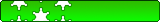





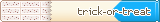


+1 to the manual cookie grab method, if all else fails that is the one that works for me
Hopefully you can get SC running!





I am running "Once-a-Day Dailies" with many things unchecked that I don't want to do (Like Magma Pool and stuff). I went through settings to make sure things look correct. Tried it again just now, after shuffling. Anchor Management bot running.... for a long time. There is definitely something strange going on. I will restart my computer again.
Also: omg I keep getting popsicles, I got the watermelon one! OAO YAY
Update: Using my laptop, I freshly installed StealthCORE. I am not having the cookies issue, but I am having the same issue of the bot getting stuck on the first task. I truly cannot understand what is wrong.
Last edited by Maneki Neko; 08-01-2023 at 01:45 AM.
DarkSkies (08-01-2023)