How do you install a browser on your main operating system drive? I've never heard of that. @(you need an account to see links)






How do you install a browser on your main operating system drive? I've never heard of that. @(you need an account to see links)


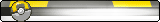








If you have Windows installed on C:\ all programs install there by default.
Whatever drive/partition you have windows installed on, it'll have a different icon:
If you have Windows installed on a different drive/partition you just have to change the drive letter during the program's setup.
(you need an account to see links)
(you need an account to see links)
(you need an account to see links)
(you need an account to see links)
"Date et dabitur vobis"
「Let's fight 恐れはない」
Daviid(12-15-2016),Ellie_Baby (12-15-2016),j03 (12-15-2016)



Awesome thanks for the help!
Accelerator (12-15-2016)








A few step for those whose program crashes when checking cookies.
- Check you have a file named "System.Data.SQLite.dll" in the same directory as Stealth Core.
- If you don't have that file check for it in "\Program Files\System.Data.SQLite\2012\bin"
- If you can't find that directory (anywhere, your path might be different than mine) double click "sqlite-setup.exe" and go through the installation process, the search for that directory again.
- Copy the "System.Data.SQLite.dll" to SC directory. (Don't get confused with "System.Data.SQLite.dll.config", thought if you don't have Visual Studio installed you might be able to see the config extension)
- Once you have the dll in the same directory as SC you should be able to check cookies without the program crashing.
- If it still crashes when trying to load firefox cookies download (you need an account to see links).
- Open the zip and extract sqlite3.exe to the same directory as your firefox cookie. (Press WIN+R and C&P "%APPDATA%\Mozilla\Firefox\Profiles\")
- Open a CMD terminal in the directory (Shift+Right Click > Open Command Prompt Here) and type sqlite3.exe cookies.sqlite
- Inside the sqlite command line type ".tables", if moz_cookies doesn't show up as a result this is the reason of the crash. CCleaner or some program like that erased your cookies file or you might have firefox configured not to store cookies.
- If moz_cookies is a result type "SELECT * FROM moz_cookies WHERE baseDomain='neopets.com';" (You probably won't need to do this but I'll throw it in just in case, if you don't get a result from this query your cookies got erased login manually on firefox or login through Stealth Core and it'll save your cookie for next time.)
@(you need an account to see links)
@(you need an account to see links)
@(you need an account to see links)
Accelerator (12-16-2016),DJ Music Man (12-16-2016),Ellie_Baby (12-15-2016),j03 (12-15-2016),Stocking Anarchy (12-15-2016)



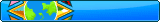














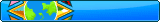



That fixed it thank you sooooooo much. It fixed cookie login for both chrome and firefox whoot. Now its just Majin logging into Chrome that has issues. I went ahead and copied and pasted the .dll file into that folder but no go. Don't care though, as long as one browser cookies are working I am so fucking happy


















Glad to hear that fixed it for you. I'm going to try and implement @(you need an account to see links)'s solution into SC programmatically so this can resolve issues for everyone else.Thanks again David!
(you need an account to see links)
(you need an account to see links)(you need an account to see links)
------------------------
[02/24/2013] Stealth CORE is made into the first standalone Neopets auto-player.
------------------------
Daviid(12-16-2016)



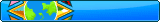



Looks like the Snow wars autpplayer bot does not like to play nice with my premium account. non premium account works fine but on the premium account
Same thing happens whether i choose cookie login or the normal login. If I login to a non premium account it plays fine