 Bui bui!
Bui bui!
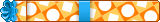



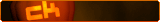








I honestly just want to donate enough for the avatar lol I still have leftover points from last year and CC usually ends up as a mess.



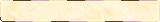





So if I'm only in it for the trophy, will it count more to donate more items vs. donating more times (regardless of number of items)? Or a minimum for both? (I hope I'm asking this in an understandable way)





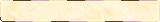







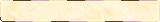


Then I guess it's not working in my browser, because this is exactly what I've done, and absolutely nothing changes.
This is all I see in the window popup, and like I've said clicking it does nothing. What is it supposed to do or look like? The 0/10 remains, I've tried with different items. It's not loading a single thing when I click. No changes in the item popup window, no changes in my inventory, no changes on the hub page. Does it not work in Chrome?
 *hair toss*
*hair toss*

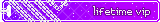



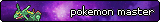







Reminder to those with Premium - scratch your Space Faerie scratchcards for some decently rare items!
maplemaple (05-06-2019)
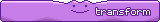












Achyfi (05-06-2019)


I am using it in Chrome. Once you click it then it should say. 'Wait, I Think I'll Keep It" then the number goes to 1/10 .
(you need an account to see links)
Last edited by Kuruption; 05-06-2019 at 09:14 PM.