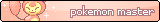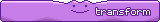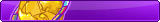That sucks. I've had similar issues with ASUS laptops in the past just a bit different situations. What brand is this laptop @
(you need an account to see links) ?
My guess is drivers need to be updated. First I would check to update the RAM drivers. The article in KJiU's post I quoted shows steps on how to do it.
Another thing could be the BIOS/ROM. If the driver update in the article doesn't work or help, check the BIOS. When I installed windows on computers I built for anything this would be the biggest pain in the ass, for me. The installation can be finicky. To check BIOS version/date, press the windows key and r. A dialog box appear. Type in the command 'msinfo32' in the box next to open, then click OK. You will see the system summary on your screen and your BIOS version and date. If it's not the latest one that the manufacturer has (it should be listed on their website along with the respective downloads), it will need to be updated.
(you need an account to see links)