
Originally Posted by
Bat

That is suspicious. If this is a factory reset, and if you're certain that the laptop is still performing poorly while it's not connected to the internet, then you could definitely try the route of removing the superfluous add-ons Microsoft tries to sneak onto your account after installation. You might've noticed various games, social media apps and so on cluttering your computer after you finished setting things up. Those kinds of things tend to sneak resources out from under you as they phone home and shovel content onto your screen. Remove everything that you don't want installed, and hopefully that can help a bit.


 *squeak*
*squeak*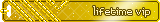




 It is a pretty decent laptop, only 3 or 4 years old. It did have Windows 10 originally and then I think it had the Windows 11 update prior to my desperate attempt to factory reset. I really don't know much about specs or any of that fancy computer stuff. I try my best to understand it!
It is a pretty decent laptop, only 3 or 4 years old. It did have Windows 10 originally and then I think it had the Windows 11 update prior to my desperate attempt to factory reset. I really don't know much about specs or any of that fancy computer stuff. I try my best to understand it!
 Reply With Quote
Reply With Quote






