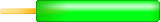Alright, thank you. I think I know where to mess with things if I want to tweak my Insane playthrough now.
Another issue I'm having, but that I can't deal with because of my lack of knowledge in python, is how to deal with the frequent crashes.
The client will just close itself at random on a pretty much hourly basis, and there is no way of leaving it be without having to worry about it stopping.
The log doesn't say anything, and it doesn't provide any hints as to what actually caused it.
If it was an .exe I could just use a process monitoring program to restart it on crash, but as a .py I have no idea what to do, and all google solutions would require coding on my part.
Would a guardian script of sorts be hard to implement?
Just a second client that checks if the Neoquester is running, and forces a call to client.py if it's not.
EDIT:
I adapted a batch script to work for this.
This will check if the client is running, start it if it is not, and check that it's still running in 15 minutes.
If it's not running, the client will be restarted. If it is, the countdown is reset to another 15 minutes.
Code:
@ECHO OFF
SET EXEName=python.exe
SET EXEFullPath=PATH OF THE NEOQUESTER
:Begin
TASKLIST | FINDSTR /I "%EXEName%"
IF ERRORLEVEL 1 GOTO :StartQuester
Timeout 900
GOTO :Begin
:StartQuester
START "" "%EXEFullPath%"
GOTO :Begin





 Reply With Quote
Reply With Quote