Rinna (06-05-2020)



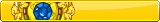
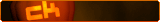






Same issue here too! Seems to be only some of my accounts that are affected, so I'm going to try to log in manually and grab the cookie instead.
Edit: I logged in manually with FF, then logged in again via the sender (via the list not via the cookies) and it started working again. So I guess this is now resolved for me!
Last edited by Houndoom; 06-05-2020 at 02:56 AM. Reason: Edited for more accurate info.
Rinna (06-05-2020)

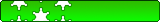

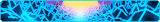




I'm having the same problem. Tried to do as @(you need an account to see links) but it won't work for me.
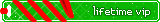
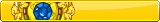




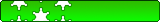


Rinna (06-05-2020)



Im having Could not process score data (Error 79) Please contact j03. Input string was not in a correct f

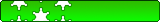

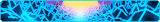




Oh! It did change for me with the update now that I notice. @(you need an account to see links) where did you go to change back to English format? I'm looking everywhere but can't find it.
Nevermind got it to work -> Time settings are changed throuh control panel
Last edited by Rinna; 06-05-2020 at 06:41 AM.
macca8 (06-05-2020)
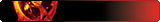





I'm having the "running" issue as well - scheduled it to run last night for this morning before I woke up, and nothing happened. Didn't do anything different than I had the past few days other than update the program. Was working seamlessly until now






I can't find the option to change the time format in Win 10...
Watched several tutorials on how to change the time format, but the option is not there for me... Maybe because my Win is german, no clue...
Last edited by Sneasel; 06-05-2020 at 08:04 AM.
 *hair toss*
*hair toss*

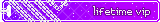



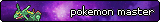







Clefairy (06-05-2020),♥ Sneasel ♥ (06-05-2020),vapoli (06-05-2020)
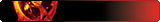





 *hair toss*
*hair toss*

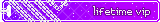



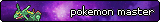







Did you try (you need an account to see links)?
Nimue (06-05-2020)