




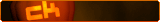





Welcome, [potential] Ryu Parents!
I thought I would put together a quick little guide in regards to changing your Ryu's name.
Now, you don't have to do this, of course. I do, however, love a good name when updating the Parent list. I've noticed sometimes that maybe not all Parents know that they can even name their Ryu, and that's okay! I'm here to tell you you can, and it's quite simple.
First, you'll want to get yourself a Ryu, if you don't already have one!
The best place to start would be $(you need an account to see links) 's Guide:
Once your Ryu has been acquired/if you happen to have one already, please navigate the following:
(you need an account to see links) > (you need an account to see links)
You should find yourself on your User Bar page!
Along with naming your Ryu on this page, if you didn't know before, you can also edit your UB stack to your liking. Please note, this will require you to be on a desktop, as it's not possible at this time to re-arrange stacks on mobile.
Onto naming!
Please scroll down your page until you reach the Ryu section:
In the area designated
* Name: *
Take the time to write our your Ryu's new name! This name is not permanent and can be changed at any time.
Once you're satisfied with your selection, scroll to the bottom to save your settings and you're good to go!
Congratulations!
Your Ryu has a name.
Feel free to post in either of the threads linked below with your name update!
(you need an account to see links) or(you need an account to see links)
In addition to naming your Ryu, you can also view which names other Parents have chosen.
If you were to hover your mouse over a Ryu their name should pop-up over their head. You can also view the names of visiting Ryus.
If you hover over a Ryu and the text box is blank, there is a chance the Ryu is nameless. All is well! As it is the Parent's choice.
PS. If you happened to notice the "Visitor" spot, and see that option is not available to you, please follow $(you need an account to see links) guide on how to unlock the Visitor Perk:
(you need an account to see links)
Last edited by Ariealle; 02-23-2024 at 01:34 PM. Reason: updated images.
♥ Stardust ♥ Lyrichord ♥ TsUNaMy WaVe ♥ Zenitsu ♥






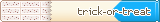





Nice tip Ari, I'm curious about the new names we'll see popping out
Sometimes fast scrolling is our worst enemy lol
Annnd I must def say
~~ Shooting stars ~~
Many thanks to:
@(you need an account to see links) for the Wolf Ryu and @(you need an account to see links) for the Kousetsu puppy <)
@(you need an account to see links) for my howling wolf and @(you need an account to see links) for my wolf pumpkin <3
@(you need an account to see links) for my custom userbars and @(you need an account to see links) for the lovely popsicle/lycanroc bar ^^
@(you need an account to see links) for my star puppy and @(you need an account to see links) for my Rockruff avatar :3
Ariealle (01-21-2024)