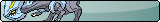You'll want to look at your BT router (not sure what that is) and see if there is a WPA2/WEP etc; key on that. I doubt your satellite dish has anything to do with your Wi-Fi.
Are you currently using your Wi-Fi on another device operating Windows? You can go into advanced settings of the specific adapter and check "view characters" (or similar) to view the password of the current memorized Wi-Fi.
If for some reason that also fails to help you, but you do in fact have access then attempt to view 192.168.0.1 (dependent on your router I believe..) and you can set a password through there. Typically, if you've never accessed this page before, the details are.. UN: Admin PW: *leave blank*
OR UN: admin PW: admin
If all else fails... ask whoever pays the bill.



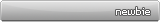


 Reply With Quote
Reply With Quote