Email them & send in a ticket. Make it a nice long sob story. Worked for me.


Every account I make is banned I used multiple VPN's different account names different passwords and birthdays everything I try I get frozen for making new accounts and constantly breaking the rules. Does anyone know how to get around this? Even accounts that I make and do nothing I mean nothing on get's frozen. I really need help I just want to play neopets I don't even cheat anymore. I just want to play and chill but TNT won't let me.

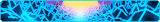


Email them & send in a ticket. Make it a nice long sob story. Worked for me.







In my experience, time is what fixes that
If you're getting frozen for multiple accounts then wait a while before creating a new one and it will be alright
If you can't wait and want to play, maybe get a shell here and build it as your new account

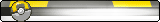



Are you clearing your cookies before creating a new account?


Looks like I am waiting I am too broke to buy one the only thing I have is an league of legends account I can trade.
---------- Post added at 03:54 PM ---------- Previous post was at 03:53 PM ----------
Clearing everything history cookies cache also using my phone if didn't work
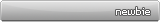


I'd suggest making a note of what your current IP is, then turn off your modem and router for an hour or two (overnight is probably best) and your IP should change. From there just use a different email and you should be good to go. If it doesn't change, you can look into your router settings to try and change it. I'm not a fan of registry cleaners, but CCleaner is decent and quick if you just have it cleaning out your browsers.
Using your phone should work as long as you're not connected to the same wifi that your computer is using.
If you're using multiple VPNs, than you're not clearing your cookies or you're using the wrong connection protocol (or you vpn is shit). If you have the option, use an OPENVPN, SSTP, or IKEv2 protocol. Also remember you likely have two IP addresses, your IPv4 and IPv6. When you're checking your IP, make sure the site you're using shows your IPv6 IP. I use (you need an account to see links) to check.
Last edited by Infiniti; 01-17-2018 at 04:21 PM.
Malarkey (01-17-2018)



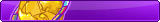



your IP is static?? maybe this could help you how to fix the ip banned thing...
(you need an account to see links)



Check to make sure the VPN you are using is actually working. Go to (you need an account to see links) when you are off the vpn, then when you are on the vpn. Confirm that the results you get are different.








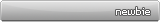


Back in the day I had a static IP, and turning off the router and modem over night would change my IP. It may have been something to do with my ISP, but nevertheless it worked.
Alternatively, you can always call your ISP and ask them to either change the IP for you, or see if they can change your IP to dynamic so you don't keep running into issues. You may even be able to do it from a support chat through their website (since so many people hate talking on the phone now) if they have one.