@(you need an account to see links) Do you happen to have a symbol in your password? If you do, change it. That solved that issue for an user a couple months ago

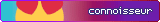



I've really tried to avoid seeking out help with a new thread, but I haven't found a solution on any of the threads and I feel like I've exhausted all resources.
My issue is that whenever I try to login to authorize my cK account I get "Unknown Error???" What I've noticed is that it only happens on Infamous Joe's programs. On others' programs, I can login and use without problem.
I once got the Stealth AB program to work, but after I closed and tried to reopen it, I got this error again. I've installed all necessary VB files, .ocxs, .dlls, etc. I've rebooted MANY times. I've logged out/in. Changed my password. Ran as admin. All without success.
What I have noticed, tho, is that all the programs seem to save my login information. For example, I just downloaded one of Joe's programs that I had never used before, and it had my login information saved. I got the same error on that program when I tried to login. Is there a file I can delete that would remove that saved information to start afresh?
Thanks in advance for any assistance~~







@(you need an account to see links) Do you happen to have a symbol in your password? If you do, change it. That solved that issue for an user a couple months ago
alfa_romeo (02-12-2016)

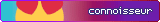



Yeah, I actually saw that... I *did* have a symbol, but I've since changed it and no longer have any symbols in my password.







Do you have your time format set as AM/PM? Since Joe's program tend to have schedules that may be the issue
Or just delete all cK programs and extract them again just to "start afresh" as you wanted to do (I don't know what specific file holds your info so it's easier to just delete everything xD). Maybe the stored password is still the one with the symbol and even if you change it it messes up with the program (?)

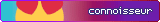



I did try deleting all cK programs and rebooting. Redownloaded and the information was still saved.
Then I just said fuck it, and restored to an earlier date in time. Oddly enough, my information was STILL saved, but the program appears to be working now? Idk...I guess I'll take it. lol


ribossoma (02-13-2016)