Could you have a software protecting you from clicking malicious links? Maybe it decided to block neopets.com because of the recent pop out ads (they get by my adblocker somehow..)






My friend had this happen like a few days ago, she sent a ticket from a different device like her phone (she wasn't frozen) and they said she wasn't banned but she seriously couldn't get on. She eventually did something to get a new IP and it worked fine. It's just weird because maybe you're having the same issue she was?

is it spooky season yet?

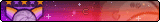


Could you have a software protecting you from clicking malicious links? Maybe it decided to block neopets.com because of the recent pop out ads (they get by my adblocker somehow..)




Shizuku (11-03-2015)








Which ads?
---------- Post added at 12:10 AM ---------- Previous post was at 12:08 AM ----------
Because was going to suggest this
(you need an account to see links)
it blocks all ad's that I know of.

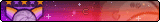













I was IP banned for about 5 months, and they randomly just dropped it last week. Just would say "this page cannot be displayed"


Well 12eap checked and my account was not frozen, and I even tried disabling AdBlock to go on, no luck. My phone can't load the site either. So I'm thinking possible IP ban :/




If your account isn't frozen, you're not IP banned.
They won't ever IP ban you and not freeze your accounts.
Try this.
In your URL bar go to about:config
You should get some message telling you about voiding your warranty. Click you're okay or whatever pops up. I forget cause I haven't had to do it in like 2 years now.
Right click in the preferences and select "new - Boolean"
In the name box type in network.dns.disablePrefetch.
Set the value as "true"
If it's a problem DNS related, that might help.
It's what helped when I was using some shitty apartment wifi when I moved back to Texas, so here's to hoping it works for you.


@(you need an account to see links) That didn't work :/ I just connected to my neighbours router and the website loaded just fine there. I'm so confused as to what the problem is








I had this issue with facebook a couple days ago.
I kept googleing and saw this
Someone on one of our other forums was also unable to load Facebook. This worked for him:
Reset your browser proxies
For Firefox:
Open Firefox, click on "Tools" then "Options" and then on "Advanced".
Click on the "Network" tab, and then on the "Settings" button.
Please make sure that the "No Proxy" option is selected.
For Internet Explorer:
Open Internet Explorer.
Click on "Tools" and then select "Internet Options".
Click on the "Connections" tab and click the "LAN Settings" button at the bottom.
Uncheck "Use a Proxy server for your LAN".
Click OK to close the Local Area Network (LAN) Settings window.
Click OK to close the Internet Options window.
======================================
If the above alone does not work, let me know and I'll give you another step.
In chrome i went to settings > advanced> Network --> change proxy settings
once in there i tinkered around a bit. under TCP/IP tab I click renew DHCP Lease and proxies tab everything is unchecked.
Clicked okay and apply and facebook started loading again.