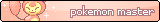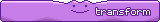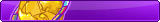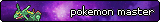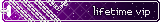Originally Posted by
Bat

Windows operating systems have gotten progressively more resource-heavy over the years, and unless your laptop has ideal hardware specs for Windows 10, it's likely that the operating system itself is the cause of the usability issues. There are a few things that can be done to squeeze performance out of the operating system, like disabling visual effects and stopping any unnecessary programs and services from running, but it may prove to be more trouble than it's worth, unfortunately.











 Reply With Quote
Reply With Quote *squeak*
*squeak*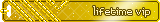



 It is a pretty decent laptop, only 3 or 4 years old. It did have Windows 10 originally and then I think it had the Windows 11 update prior to my desperate attempt to factory reset. I really don't know much about specs or any of that fancy computer stuff. I try my best to understand it!
It is a pretty decent laptop, only 3 or 4 years old. It did have Windows 10 originally and then I think it had the Windows 11 update prior to my desperate attempt to factory reset. I really don't know much about specs or any of that fancy computer stuff. I try my best to understand it!