I can help a bit, been building for years. The parts depend on what you're going to do with the computer. What are you going to be using this PC for? I'm assuming games but figured I'd ask anyway cuz my advice depends on it lol





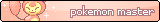




I was planning to get a custom pc for a long time but since i am a dummy on IT stuffs which i know nothing of em resulting me on not getting one built.
I recently came across a series of Aftershock's PC which grabs my attention visually but the specs wise i have no clue so i'm here to seek advise/ suggestion regarding to it.
(you need an account to see links)
Its default specs are as follows with a price of SGD $1,650 (1,238 USD)
AMD Ryzen 5 5500 | 6 Cores 12 Threads
ASROCK B550M WIFI SE
16GB ADATA Spectrix D35G DDR4 3600MHz (8x2)
Zotac RTX 3050 LP - 6GB
650W FSP Hv Pro 85+ Bronze (ATX3.0)
Premium Enthusiast Grade Thermal Compound
1TB Klevv C910 Lite Gen4 SSD (R: 5000 | W: 3200)
4X Aftershock S1 ARGB 120mm Fans (White)
Aftershock Glacier Mirror 240mm
It has a list of parts selection/upgrades with prices in the link below. would like some help / advise to see if there is any decent combination that is worth the price ? as i plan to keep it on the 2k-2.5k range. Thanks
(you need an account to see links)

🐰 Special thanks to(you need an account to see links) Sig 🥕 |(you need an account to see links) Ryu&Sig-UBs 🥕 |(you need an account to see links) Avvie+Userbar 🥕 |(you need an account to see links) Avvie+Userbar 🥕🐰
(you need an account to see links) (you need an account to see links) (you need an account to see links)



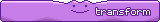
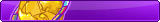





I can help a bit, been building for years. The parts depend on what you're going to do with the computer. What are you going to be using this PC for? I'm assuming games but figured I'd ask anyway cuz my advice depends on it lol





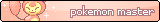




Haha thanks , yeah initially it would be for games but lately i'm mostly on and off for gaming, leaning towards watching shows/dramas online via stream/ youtube etc. If i put some future plans into consideration like picking up on art related i would probably be using photoshop and stuffs more in the future.

🐰 Special thanks to(you need an account to see links) Sig 🥕 |(you need an account to see links) Ryu&Sig-UBs 🥕 |(you need an account to see links) Avvie+Userbar 🥕 |(you need an account to see links) Avvie+Userbar 🥕🐰
(you need an account to see links) (you need an account to see links) (you need an account to see links)



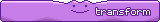
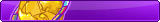





Okaythanks for the info as it will help me choose the right parts and probably save you a few $. Ideally, whatever the PC is for I try to limit throttling/bottlenecking processes and make sure all the parts are compatible but also run as seamlessly as possible together. For example, if one wants one of those super powerful GPU's but doesn't back it up with good enough RAM it's not going to run well. The parts for this PC which are automatically chosen means it'll run, you'd be able to watch Youtube but gaming/processing in art programs not so much. I'll repost the link with a few upgrades then we can go from there. If you would like any explanation of the parts I chose please don't hesitate to ask. It may be confusing at first but it's good to know.
Edit:
New spec recs here:
(you need an account to see links)
-Processor: upped to AMD Ryzen 7 w/ 8 cores. Art software uses multiple cores usually, any more would slow the processes down and any less would hinder quality.
-Upped motherboard to power upgraded parts and overall performance.
-Upped RAM to DDR5 for motherboard compatibility. This also gives improved bandwidth and power efficiency with a bit of future proofing. Kept it at 16G, as running Cyberpunk is 16G min and most art softwares use max 16G. I usually advise 32G as a minimum but that's not always the case.
-GPU I had to go on the lower side due to the budget restraints but should run everything you need esp. if it's just youtube. & Cyberpunk can still be played at medium settings.
-Kept primary M.2 (SSD Drive) at 1TB. I recommend 2TB but 1TB should be enough for art programs and a handful of games. Games can always be deleted and re-installed if need be, or stored in a non-primary drive.
-They had no harddrive as the default option. Other options were SSD and platter drives. Technically if you have a primary M.2 you don't need one of these. However, I don't recommend it due to potentially throttling processing speeds. It's good for just watching TV but any gaming or art processing would not be ideal. I chose SSD instead of platter drives, as platter drives still work nowadays but still underperformed a bit. They are good at reading and writing but their input/output speeds are lacklustre. I chose a 2TB SSD for you but if you'd like to switch to 1TB that's fine. Just want to make sure you have enough storage should you want to do big art projects down the road. Plus, for future proofing, the longer you have this build the more storage will be used.
-Upped 4 fans to 6. The cooler your PC is the better. All computers get HOT so it is important that they get cooled enough to not endanger parts. It's good for longevity of the parts and the quality as well.
-Power supply upped to be able to power all components. Every computer part uses electricity to function. There may be some extra wattage available, you always want more and not less. This also aides in future proofing if newer parts are needed down the road that require more wattage.
My reasonings/an explanation: I always use some guidelines when I am considering a build for someone; can this run Cyberpunk at minimum medium settings (w/o raytracing)? This ensures that most things can run at best and also run as smooth as the budget allows. & future proofing - can the computer still run if a new part is needed? Outdated parts are cheaper but the newer replacement part may not be compatible with a motherboard or another part. Then you would have to buy a new motherboard to be compatible the newer part. And then it would be all of the parts that connect to the motherboard....which in that case it's basically a whole new computer lol. This computer will be your baby, expensive baby so I want to make sure it's well for the future. I hope this makes sense.
I typically advise to get computers on Black Friday sales. Everything is usually a lot cheaper. Some options: for reduced price the fans and hard drive storage can be reduced if you feel like it's too much. Don't be afraid to tell me "It's too much!" it is your money after all.
Last, I recommend getting a Uninterruptible Power Supply (UPS) this is basically a hunky battery that is plugged into an outlet. You plug your computer into it. In case of power outage/surge/brownout it takes the hit instead of your computer, saving literal $1000s of dollars.
Example here: (you need an account to see links)
Last edited by Alcremie; 03-09-2024 at 02:16 PM.
KJiU (03-10-2024)





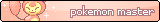





🐰 Special thanks to(you need an account to see links) Sig 🥕 |(you need an account to see links) Ryu&Sig-UBs 🥕 |(you need an account to see links) Avvie+Userbar 🥕 |(you need an account to see links) Avvie+Userbar 🥕🐰
(you need an account to see links) (you need an account to see links) (you need an account to see links)
Alcremie (03-11-2024)





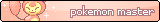




@(you need an account to see links) , below are a little question i have.
As I've checked the motherboard it has 4 slots i believe ? so if i were to upgrade my ram to 32 next time do i just need to get another set to make it 4x 8GB T-Force Vulcan DDR5 5600Mhz for the 32GB ram ?
Could i also have a gauge of the price diff if you were to upgrade the Primary M.2 (SSD Drive) & the GPU to the next tier ?
Im curious on how do we know which parts matches the other parts, do they have like a chart for the pairings ?
Thanks

🐰 Special thanks to(you need an account to see links) Sig 🥕 |(you need an account to see links) Ryu&Sig-UBs 🥕 |(you need an account to see links) Avvie+Userbar 🥕 |(you need an account to see links) Avvie+Userbar 🥕🐰
(you need an account to see links) (you need an account to see links) (you need an account to see links)












Aiyo, you just missed the IT Fair last weekend! My partner bought an Aftershock PC from their booth. Not sure about the specs, but total price including CC charge came out to be about SGD 2100
My Userscripts:
(you need an account to see links)
(you need an account to see links)
(you need an account to see links)
(you need an account to see links)
(you need an account to see links)
(you need an account to see links)
(you need an account to see links)
(you need an account to see links)
(you need an account to see links)
(you need an account to see links)
(you need an account to see links)
(you need an account to see links)





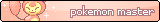





🐰 Special thanks to(you need an account to see links) Sig 🥕 |(you need an account to see links) Ryu&Sig-UBs 🥕 |(you need an account to see links) Avvie+Userbar 🥕 |(you need an account to see links) Avvie+Userbar 🥕🐰
(you need an account to see links) (you need an account to see links) (you need an account to see links)
Shawn (03-21-2024)



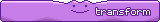
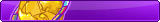





Okay, I will look again and do some configurations.
For RAM, I'd suggest 2 sticks of 16gig if you want 32gig total. The motherboard works dual channel. The only options for the RAM sticks are in pairs; so those 2 sticks are physically 2 pieces, but acts as 1 (dual channel). 4 sticks of 8gig would be for quad channel motherboards, I believe. I also don't see 4 sticks of the 8gig as an option on the website. But upping the RAM to 32gig is not a bad idea.
There might be some charts out there to look at, I'll search for some. Basically for RAM it depends on the PCI slots if they're DDR4 or DDR5 compatible. I am a bit confused why the option for another 2x16 isn't on there, but it's not usually common to use all slots, from my knowledge. Speaking from experience people usually just want 16g or 32g, so the 2 sticks are enough. They probably figured that but it wouldn't hurt to have that as an option.
Looks like they lessened the prices a bit. I think the original quote on the link I sent you was 2.3k now it's 2.1k, that's good! For the last set I tried to make it under 2.5k. Is this still the case?
With the 32gig RAM upgrade, M.2 upgrade, and GPU upgrade to PowerColor Radeon RX 7700XT Fighter, the quote is $2,754.
Link here: (you need an account to see links)
Comments on GPU: I use Powercolor GPU (the next one on the list specifically) and it works really great! I'm a fan. The AS Rock motherboards I've worked on have been good to me as well, definitely not as many problems as MSi motherboards have given me. So for this build I've taken brands into account as well.
Also, sorry if I formatted this bad or didn't explain as clearly. Got some family stuff going on sometimes it's hard to think clearly. But please still ask all of your questions, it might take a bit. Sorry for the late response.
KJiU (03-21-2024)





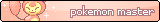





🐰 Special thanks to(you need an account to see links) Sig 🥕 |(you need an account to see links) Ryu&Sig-UBs 🥕 |(you need an account to see links) Avvie+Userbar 🥕 |(you need an account to see links) Avvie+Userbar 🥕🐰
(you need an account to see links) (you need an account to see links) (you need an account to see links)
Alcremie (03-21-2024)