Introduction
As of 23rd January 2024, UCs are finally (officially) making their comeback
TNT has launched two new pages specifically for the NC UC process. Since these features are slightly
different than normal customization, this guide will go through the most common actions you'll want to take.
Contents
#1: How to get your NC UC.
#2: How to take the UC style off / put it back on.
#3: How to trade NC UCs.
Basic Information
(you need an account to see links) | (you need an account to see links) | (you need an account to see links)
(you need an account to see links) | (you need an account to see links) | (you need an account to see links)
If you want a UC Neopet, you now need NC items. The items are species-specific and color-specific. For example,
'Nostalgic Faerie Xweetok' can be used on ANY Xweetok to make it look like a UC Faerie Xweetok. But it cannot be used
on other species. The NC UC style can be removed or re-added to your pet at will. It can also be traded away.
For in-depth information about available colors, NC prices, TNT announcements and more, check out my other thread:
(you need an account to see links)
If you are starting from scratch and need to buy a new NC UC, start here. If you already have a NC UC style in your inventory
(e.g. 'Nostalgic Faerie Xweetok') to use, just put the item into your Styling Chamber and toggle it on (see Walkthrough #2).
Step 1: Make sure you have Styling Studio Supplies or Deluxe Styling Studio Supplies in your inventory.
(What's the difference? Normal supplies give you a random color from what's currently available. Deluxe supplies let you choose.)

Step 2: In the Styling Studio, click the species of the pet you want to turn into a UC. (Species you don't own are grayed out.)
Step 3: Click to continue.
Step 4: Click pet you want to transform, select which type of Styling Studio Supplies you want to use, and click to continue.
Step 5: If you are using a Deluxe item, you may choose a specific color at this stage. Otherwise, click to continue.
(Alert! If you continue, your item will be consumed and turned into a NC UC style item instead (in this case, 'Nostalgic Faerie Draik').)
Step 1: In Styling Chamber, click on the style you want to toggle.
Step 2: Toggle off: Click 'Remove Style' and then save your changes.
Step 3: Toggle on: Click 'Apply to Pet' and then save your changes.
If you want to trade one of the styles in your Styling Chamber, follow this walkthrough. If you want to trade a Styling
Studio Supplies item, just put it in a box and send it directly because it is a normal NC item.
Step 1: Make sure the style you want to trade has been toggled off first. This is important!
Step 2: Make sure you have a Gift Box available, so you can actually send the style.
(How to obtain? You get Basic Gift Boxes from Trudy's Surprise and certain NC top-up cards. You can also open GBCs
(Gift Box Mystery Capsules), which are always available in the NC Mall. Opening 1 GBC gives you at least 2 boxes.)
Step 3: In Styling Chamber, click the style and select 'Move to Inventory'.
Step 4: You can now trade the style like an NC item. Simply go to the NC section of your inventory, box it up and send it!




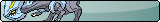

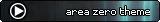
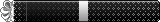













 Reply With Quote
Reply With Quote