I believe this feature has been disabled unfortunately






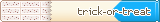





I know there was an option where you could add an image (or wallpaper?) to the page of you visitor messages but I can't remember if there was a notice that it was disabled (if so I'm kicking myself right now)
I want to add a background of little rockruffs spreaded everywhere on my page (I have zero idea if that image even exists lol) but I can't find how to do it.
Does anyone know what to do
~~ Shooting stars ~~
Many thanks to:
@(you need an account to see links) for the Wolf Ryu and @(you need an account to see links) for the Kousetsu puppy <)
@(you need an account to see links) for my howling wolf and @(you need an account to see links) for my wolf pumpkin <3
@(you need an account to see links) for my custom userbars and @(you need an account to see links) for the lovely popsicle/lycanroc bar ^^
@(you need an account to see links) for my star puppy and @(you need an account to see links) for my Rockruff avatar :3





I believe this feature has been disabled unfortunately
◞ thank you @KJiU for my Sunflower scene + @kittyray for my lion!

Profile Picture by Lyricchord & Signature from /~Stoffig
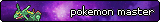

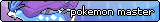
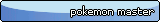



(you need an account to see links)
In the top rigth of the page there's a "Customize my profile" button. Click on it and it will open some options.
(you need an account to see links)
And where it says page background you can type "url(_here goes your background url)" into the text box or you can click the square next to it and it will open a little window where you can select "use Image" and after selecting that option it will ask you for the url
and that's all
(you need an account to see links)
You can do the same for the other options
Last edited by Tyranitar; 07-27-2023 at 07:00 PM.
DarkSkies (07-27-2023)





◞ thank you @KJiU for my Sunflower scene + @kittyray for my lion!

Profile Picture by Lyricchord & Signature from /~Stoffig
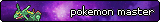

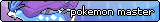
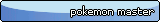



Ohhh, i did not heard about that.
buuuut maybe it's a bug, I'm using the Black Stealth theme, but when I changed to cK Ligth there's no button anymore
Update: Also heaven, dark avengers, hot pink shows the button
Update 2: After placing a background when using the Black Stealth theme and then changing the theme to cK Ligth, the background is still there.
(you need an account to see links)
Last edited by Tyranitar; 07-27-2023 at 07:05 PM.
Uma (07-27-2023)









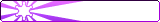
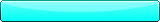



Any time I put a background url in, it disappears right away. So, when I save my profile, the images are no longer there.
Huge shoutout to (you need an account to see links) for my amazing Custom UB!
Huge shout out to (you need an account to see links)for my amazing Thirteen siggie graphic!


Rebel the Otter and her little friend, Jinxy the teddy bear, was drawn by (you need an account to see links)! Thank you so much for this perfect vision of my emo otter!
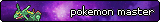

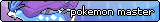
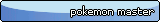



Maybe is a very big background?
Anyway guys, I bet that if the mods deleted the option is because they don't want us to customize our visitors page.
Soooo maybe @(you need an account to see links) or @(you need an account to see links) can confirm if we can use the workaround
Last edited by Tyranitar; 07-27-2023 at 07:34 PM.






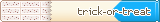





Thanks a lot @(you need an account to see links) that's what I was looking for! As a light theme user I had no idea I needed to switch colors.
Fun thing I did it before but never noticed the button lol
Now I need time to tweak the images because I'm terrible at placing them
~~ Shooting stars ~~
Many thanks to:
@(you need an account to see links) for the Wolf Ryu and @(you need an account to see links) for the Kousetsu puppy <)
@(you need an account to see links) for my howling wolf and @(you need an account to see links) for my wolf pumpkin <3
@(you need an account to see links) for my custom userbars and @(you need an account to see links) for the lovely popsicle/lycanroc bar ^^
@(you need an account to see links) for my star puppy and @(you need an account to see links) for my Rockruff avatar :3
Tyranitar (07-27-2023)
 Cinna Rollz
Cinna Rollz 


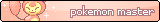








The feature does work. I updated my profile with a different image recently.
It works best if you use a URL instead of uploading an image. I typically will upload the image to Imgur for ease of use.
@(you need an account to see links) for reference on how I format it. This is the exact way mine is on my profile:
url((you need an account to see links)
with the end bracket to close it otherwise it shows the image in my reply
How it looks:

Last edited by Cinnamoroll; 07-27-2023 at 08:54 PM.
DarkSkies (07-27-2023),Rebel_Minx (07-27-2023),Tyranitar (07-27-2023)