
🎼🎤🎹🎶🕺🏻🎵🎧🥁🎺
Hi everyone! 
Are you tired of using the same generic Music Lover userbar songs as everyone else? Do you want to add a personal touch to your profile by uploading your own artwork and favorite song? If so, you've come to the right place! Zenitsu has figured out a working method, and in this guide, I'll try to explain and walk you through the steps to create a one-of-a-kind Music Lover userbar that showcases your own art, unique style, and taste. Let's make your userbar stand out from the rest! Shall we? So grab your favorite art and music files, and let's get started.
This guide will include a couple of simple steps that we need to go over. I'll try to explain them in an easy way.
First, let me show you one of my "songs". Basically, what I ended up doing is creating a little pixel art of a city myself and attaching the image to a song that I uploaded to YouTube Music.
It's important to note that YouTube Music is the only platform currently supported for our forum feature. To use your own song in your Music Lover userbar, you'll need to upload it to YouTube and make sure it is displayed on YouTube Music specifically.
The main problem is that uploading your own song to YouTube Music can be quite challenging. It requires creating a channel and following strict guidelines for copyright restrictions. If you're new to YouTube Music or have never uploaded music before, you may find the process daunting. Typically, you would need to be an artist or have a label that uploads your actual songs on there, which can cost money and take a lot of effort to achieve. However, with my workaround, you can make the process easier and successfully upload "your" song to use for your userbar. In the next section, I will walk you through the simple steps to upload your song to YouTube Music. I will also provide some tips to make the process easier.
I tried to upload my own song, but it was too much trouble. Instead, I uploaded a song that is copyright-protected but whose owner specifically allows the content to be used and aired on YouTube. You can either upload your own music to YouTube Music or find a song like this. The original artist and owner will be credited in your YouTube description, and any monetization will go towards them. However, you are free to use the content as you please. We will be taking advantage of this!
Creating and converting your file:
So, what you want to do is attach your image file to your MP3 file and create an MP4 file. In my example, I used 'Eleventh!' by Arovane. To attach your image file to the MP3 file and create an MP4 video, you can use a couple of sites that provide this service for free. I used the site (you need an account to see links). It's super easy to use and should be self-explanatory.
How to upload your "song":
When you're done converting your file, you'll want to go to youtube.com and upload it as a video.
Here are the steps:
Create a YouTube account (if you don't already have one) and sign in.
Go to the YouTube homepage and click on your profile picture.
Click on 'Upload video' and select the song file you want to upload.
Fill out the required information, including the title and description.
YouTube will also tell you right away if the song is copyright restricted. 
As you can see, the video has copyright restrictions, but I'm still able to upload it.
It might take some time for your song to show up on YouTube Music ((you need an account to see links)), but once it does, you should be able to find it on Clraik and use it for your userbar.
Additional tips:
Make sure that your audio and image files are in the correct format. YouTube Music accepts audio files in MP3, MP4, and WAV formats, and image files in JPEG, BMP, PNG, and GIF formats. You have two options: either create an MP4 file with your image as the cover, or upload your MP3 file and add your art as a thumbnail.
Use high-quality files! While the quality of your final video will depend on the resolution and quality of your original image and audio files, it's best to start with high-quality files to ensure the best possible result. Keep in mind that the quality of the image may not be as good as the original, but it will still be good enough to display on your userbar. 
Add relevant information and use a custom title to make it easier to find your song.
Keep your video short. This will also help keep the file size small and make the upload process faster.
It may take some time for your custom userbar song to appear on YouTube Music, so be patient and check back periodically. Once it's available, you can use it on Clraik to customize your profile and stand out from the crowd.
I would also recommend using a song that is well-known but not extremely popular. I tried using a highly popular song and couldn't find it right away. 
This wasn't working at all in the beginning. $(you need an account to see links) told me that the reason it wasn't working was that YouTube didn't have a medium-quality default thumbnail on record for my video. So, he went through all the trouble of modifying the specific code to make it work for any new video. A very big thank you to him (I owe him!). I would also like to thank $(you need an account to see links) for helping me figure out YouTube Music and for helping me write the guide.  She has been super helpful! Thank you for reading and have a wonderful day!
She has been super helpful! Thank you for reading and have a wonderful day!  Please show off your custom bars if you happen to make one!
Please show off your custom bars if you happen to make one!

🌳
She has been super helpful! Thank you for reading and have a wonderful day!
Please show off your custom bars if you happen to make one!









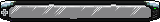











 Reply With Quote
Reply With Quote