


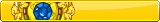
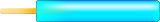

Not sure if it is just me, but my ryu's bar automatically changes colours when I unlock a new one.
Is there any way to keep it static so that it doesn't change? Perhaps a check box that says to keep current colours if a new ryu colour is unlocked, or some type of popup box telling you that you unlocked a new ryu color instead.






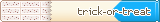




~~ Shooting stars ~~
Many thanks to:
@(you need an account to see links) for the Wolf Ryu and @(you need an account to see links) for the Kousetsu puppy <)
@(you need an account to see links) for my howling wolf and @(you need an account to see links) for my wolf pumpkin <3
@(you need an account to see links) for my custom userbars and @(you need an account to see links) for the lovely popsicle/lycanroc bar ^^
@(you need an account to see links) for my star puppy and @(you need an account to see links) for my Rockruff avatar :3
Cat Purrson (04-13-2023),Lyrichord (04-10-2023),rodelicious (04-10-2023)
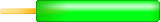









I think part of the magic of the ryu scenes and paints are that you get the surprise of having a new one whenever you refresh.
Anyways, there's no way of making it static... It's the same way as when you get a new UB. Your last UB gets replaced for the new one
rodelicious (04-10-2023)



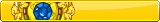
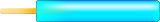

Thanks! If that's how it is, the so be it
Just not the biggest fan of having to reset it back to something visible every time I unlock a new one.
Cat Purrson (04-13-2023)
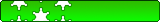




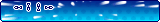

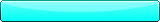

If it's any comfort, there's a pretty steep curve with the paints where after you unlock a good handful, you'll be unlocking them at a much slower rate and won't have to go change it back as often. I haven't unlocked a new one in months.
rodelicious (04-10-2023)




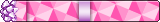
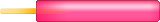

howdy (04-11-2023),rodelicious (04-10-2023)



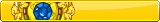
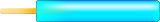

On another note, but similar topic. @(you need an account to see links) and @(you need an account to see links), is there any chance we can get an option so that we can change the ryu's to a default color of our choosing on our side only?
I'm always trying to help ryu's when I can, but there are some color combos that drive me nuts and makes it hard for me to see. I want to help them all, but with some color combinations, I feel more inclined to skip them.
(you need an account to see links)




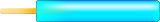





The good news is, once you collect them all, you won't have to worry about it anymore!
Thank youhoneycomb | Thank youHollow | Thank youWooloo | Thank youhearts
 *squeak*
*squeak*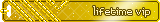












It seems like what you're really asking for is a "high contrast" option to emphasize the Ryugotchi, HUD and props. Changing everything to the default color (black) wouldn't fix the contrast issues with dark scenes.
phantasia (04-13-2023)



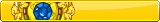
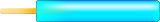

Something similar to that, it could be the following:
1. High contrast mode for ryu, icons, and props
2. Option to show everyone's ryu to a preset of my choice (maybe different from your current ryu)
3. First gen gameboy style -- tan background with black pixels