Emerchy (04-21-2022)





Hello!
So I live with my roommate in a somewhat larger apartment complex and we are currently just using the modem out ISP (Cox) provided. I moved my PC to my room, which is 2 rooms and a wall away, and my already iffy connection tanked to 2 bars at best.
I already suspected my on-board WiFi chip was shit, but this is the worst.
YES I know Google exists, but I struggle navigating through what's just an advertisement/paid review versus honesty.
The modem can't move because of where the line comes through, and ethernet is not reasonably possible, so!
I wanted opinions from anyone here who may live/lived in an apartment and what worked best. I just want to be able to play online with a friend and stick under 50ish ping, I'm not a competitive player.
I tried adjusting channels, priorities, etc.. so it definitely is hardware at this point.
I totally forgot what my onboard chip is, I'll check when I get home, and ISP provided equipment is usually trash, we were just short on funds at the time.
Emerchy (04-21-2022)





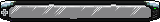












Have you looked into WiFi extenders? Google (Nest Wifi) has their own but it's a little pricey.
(you need an account to see links)
(you need an account to see links)
(you need an account to see links)(you need an account to see links)
------------------------
[02/24/2013] Stealth CORE is made into the first standalone Neopets auto-player.
------------------------
 Bottom Frag Hero
Bottom Frag Hero








Could always upgrade to a sattelite set from Orbi or Nest.
It would separate your router from your Modem, which would give you better performance, and then you could have a sattelite in your room to hook an Ethernet cord to instead of being stuck using a janky wifi chip. a system like that creates a "Mesh" network which essentially creates a more consistent signal via the whole apartment, rather than just extending a weak signal.





I looked at these before, but my apartment is only a little under 1,100sqft, so I wasn't sure if they'd be worth it.
I didn't realize you could connect via ethernet though! That would save me the problem of buying a new chip or something else. But I do still use the network provided modem and was told I should buy a new one and just return that leased equipment first...
That's two big expenses, possibly. 🤔
 Cinna Rollz
Cinna Rollz 


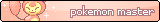








What is your internet plan speed? Like, what speed do you pay for?
As Joe suggested, a wifi extender. But remember that if your existing modem/router equipment and ISP plan can only handle certain speeds, that will be your limitation regardless of anything.
I used to live in an 1000~ apartment and I had 300mbps internet and got an extender as I found in the bedroom it had a hard time reaching and the router was on the opposite side by the living room.




