My name is Yoshikage Kira (03-02-2021),pinkpain (03-11-2021)






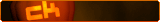




Hey all! As per the thread title, hoping that i can get a discussion going for password managers to keep everyone on the internet safe.
In the neo-cheating scene, I am sure most of us have plenty of shells for our UCs, neopoints and items. Knowing neopets and their countless security flaws, no matter how secure your passwords are, they�ll be leaked one way or another. There�s somewhat a need to change many passwords for many accounts and still remember them somehow.
So are you on the repeated password trend, or one password for each account trend? Do you still go the classic way of writing all the email addresses and their passwords (and also birthdates for neo) on a piece of paper and stuff it into your pile of notes?
In recent times, there are many free and paid solutions available, such as LastPass, 1Password, Bitwarden, etc. With the recent changes made to the pricing plan of LastPass, I am considering to jump over to a self hosted Bitwarden myself. Seems like an easy enough process as well. For the less tech savvy folks, I guess basic password managers that run on a free to use model will suffice.
How secure are you guys? Do share and tell! Lets keep the internet a safe place for all!
Userscripts contributions
- (you need an account to see links)
- (you need an account to see links)
- (you need an account to see links)
- (you need an account to see links)
My name is Yoshikage Kira (03-02-2021),pinkpain (03-11-2021)
 overthink.exe
overthink.exe 





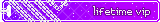










I used LastPass for work and it's pretty useful. Otherwise I just use my browser's built-in managers, but I've been meaning to switch. Recently decided to try NordVPN and got their manager because I'm a sucker for "get this too" when I'm impulsive, too, but haven't given it a try yet. I'd be curious to see other people's thoughts/opinions.
I also have a text document with shells and their passwords, emails, and IPs, but I don't really use them much. If I ever started using them more extensively, I'd probably try to get slightly more organized about it.






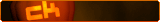




ah! i forgot all about the browsers inbuild password managers.
to me, it is all about cross compatibility. i would like my passwords to be encrypted and synced across devices of various ecosystems. iphone <-> android <-> windows
i used to have physical notebooks and txt files as well. but it came to a point when i needed the passwords on my mobile devices as well. so i went straight for the password manager route.
i decided to not renew my nordvpn this time round as it was getting really buggy. i cant get connected to US servers successfully like 7 out of 10 times. @(you need an account to see links) does that happen to you as well?
Userscripts contributions
- (you need an account to see links)
- (you need an account to see links)
- (you need an account to see links)
- (you need an account to see links)
 overthink.exe
overthink.exe 





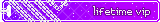










@(you need an account to see links) I honestly only got it about a week ago and when I tried connecting it seemed to lag out, but I just figured I was doing something wrong, but I've been too busy to look into.
Totally feel you on the desire for cross-device compatibility. There's a bunch of stuff I just...don't log into from certain devices because I'm not logged into the right chrome profile or passwords I have to store in multiple places and then don't update accordingly.
xmilo (03-11-2021)

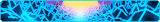



I was just reading this and I had no idea there were even those sort of programs to function that way. I just use a protected word doc, which makes me enter my password before it opens up my pages with all the info I have kept. Are these programs/services free & easy to navigate?

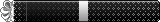







I use last pass for my normal browsing which I love because I can use it on my phone, laptop and normal computer so I don't need to remember shit.
I don't save any of my shell account's info in it, I have a special place I keep all the passwords for shells and each one has a different password.
Thank you to carrottea for the lovely userbar
xmilo (03-11-2021)






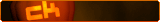




These programs are usually freemium, meaning they provide some features for free and more if you pay. Like LastPass, the one i mentioned earlier, they’re changing their pricing model and adding more limitations to their free to use app. Which really made me consider hosting my own. Alternatively, i believe there are still more free ones out there. But whether they are secure or not is another matter /shiftyeyes
same! are you paying for premium last pass already? they’re switching it over in the next few days i think.
Userscripts contributions
- (you need an account to see links)
- (you need an account to see links)
- (you need an account to see links)
- (you need an account to see links)