Goxar (12-03-2020)



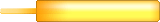


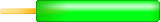






For what it's worth, i did indeed succeed in getting the adjusted dash file to open in VLC and play the video.
I wasn't able to convert it though on the first go (got video but no sound) or second go (sound but no video) but i guess with some searches and tries that should indeed be something i could work out as well.
Ruygi
Endlessly indebted to (you need an account to see links) for this cute adoptable and Ruygi and mario on my avatar!!
Forever thanking (you need an account to see links) for the tweaked background and custom userbar on my profile
Perpetual gratitude to (you need an account to see links) for the custom "super mario 1 up" userbar on my avatar
In ultimate awe of (you need an account to see links)animation and art skill on my current avatar background, the animated
super mario custom userbar and tying it together with the one from (you need an account to see links)
Goxar (12-03-2020)


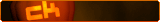


Bat, thank you immensely for solving this mystery! It is really impressive! <3
However, I have to admit that I'm having a little trouble managing to download the video myself. Should the edited dash file look something like (you need an account to see links)?
Also, how exactly do I get to the video .mpd link? I'm asking because I would like to be able to download other videos from this website
Mario2302, would you mind posting a SS of your edited dash file, please? ^^
Last edited by Goxar; 12-03-2020 at 04:34 PM.
 *squeak*
*squeak*












For my encoding profile, I selected "MP4/MOV" under "Encapsulation, "Keep original video track" under "Video codec", and "Keep original audio track" under "Audio codec". I didn't bother with trying to transcode the video as a matter of convenience.
Goxar (12-03-2020)



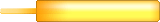


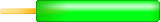






@(you need an account to see links): This is what i made of it
i think you might have removed a bit too much it seems and you also kept 360p instead of 720p
---------- Post added at 10:43 PM ---------- Previous post was at 10:35 PM ----------
jup that worked indeed to get video and audio to work. only did a small portion but those settings should thus do the trick.
Last edited by Mario2302; 12-03-2020 at 04:40 PM.
Ruygi
Endlessly indebted to (you need an account to see links) for this cute adoptable and Ruygi and mario on my avatar!!
Forever thanking (you need an account to see links) for the tweaked background and custom userbar on my profile
Perpetual gratitude to (you need an account to see links) for the custom "super mario 1 up" userbar on my avatar
In ultimate awe of (you need an account to see links)animation and art skill on my current avatar background, the animated
super mario custom userbar and tying it together with the one from (you need an account to see links)
Goxar (12-03-2020)
 *squeak*
*squeak*












I can't see the entire contents of that mpd file in your screenshot, so I'm not sure if this is the only issue you might run into, but you'll need to change the "../../" relative paths to "https://videodelivery.net/" in order for a VLC or other media players to know where to find the initialization page and segment files. As it stands, you're telling your media player that the files it needs to look for are two directories up from the folder you loaded the mpd file from. It needs to tell the media player to load from the videodelivery.net website instead.
As for how I got the mpd files ... I opened my browser's developer tools (you should be able to open them for yourself by pressing F12, Ctrl+Shift+I, Cmd+Shift+I or Cmd+Opt+I on your keyboard), then navigating to the "Network" tab. Reload the page, then look out for the "video.mpd" file to get preloaded by the media player on that page. That's the file you'll want to download and edit in order to grab the video.



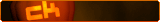





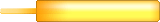


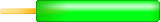






not sure if this will work but in the link Bat provided there's the Video ID which you can easily get from their videos by right clicking and copying video ID. for other video's you could try to fetch the MPD file by just changing the video ID itself (i've marked it in bold in the link below)
https://videodelivery.net/4e40f894cfb70335676e9228b9ca829e/manifest/video.mpd
---------- Post added at 10:51 PM ---------- Previous post was at 10:50 PM ----------
that's strange
you did save it as an MPD?
i'd try just pasting the code in the file you have? or download the server one again and adjust as i've done it.
perhaps just check in your file you change all ../../ to https://videodelivery.net/ as bat mentioned. that really should do the trick (should be four in total you should replace; two on the video and two on the audio parts (at least that's how i interpreted that; not sure i'm reading the code correctly :p
Last edited by Mario2302; 12-03-2020 at 05:00 PM.
Ruygi
Endlessly indebted to (you need an account to see links) for this cute adoptable and Ruygi and mario on my avatar!!
Forever thanking (you need an account to see links) for the tweaked background and custom userbar on my profile
Perpetual gratitude to (you need an account to see links) for the custom "super mario 1 up" userbar on my avatar
In ultimate awe of (you need an account to see links)animation and art skill on my current avatar background, the animated
super mario custom userbar and tying it together with the one from (you need an account to see links)


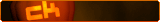


I just did that. I copied the text into the .mpd file I already had, but still it doesn't work. I also double checked and the file extension is indeed .mpd
Also, I have tried download again the .mpd file from the server, pasting the provided code over it, but still no success when trying to open it with VLC.
Last edited by Goxar; 12-03-2020 at 05:02 PM.
 *squeak*
*squeak*












I could demonstrate my process through a TeamViewer session if you'd like, @(you need an account to see links). Send me a private message if you're interested.
Goxar (12-03-2020)



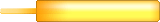


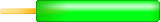






Ruygi
Endlessly indebted to (you need an account to see links) for this cute adoptable and Ruygi and mario on my avatar!!
Forever thanking (you need an account to see links) for the tweaked background and custom userbar on my profile
Perpetual gratitude to (you need an account to see links) for the custom "super mario 1 up" userbar on my avatar
In ultimate awe of (you need an account to see links)animation and art skill on my current avatar background, the animated
super mario custom userbar and tying it together with the one from (you need an account to see links)