I used to run bootcamp -> Windows 10 and programs worked fine on them!
Edit: Oh and I now realize you are talking about buying speeds - that has more to do with your connection/proxy/speed and how far you are from the server, I guess.


I'm on a Mac, so using programs requires a bit of run around. I have Windows 10 set up on Oracle VM and have tried running Stealth Buyer but it is insanelllyyyy slow. I haven't had a single time where its managed to get to the haggle page. I tested the speed on some junk and it lingers around 4800 (4800). I have all delays set to 0, because there's no point with it being this slow. Has anyone had to do the same but gotten a better result? Would love to know your set up

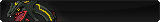

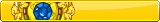


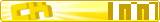






I used to run bootcamp -> Windows 10 and programs worked fine on them!
Edit: Oh and I now realize you are talking about buying speeds - that has more to do with your connection/proxy/speed and how far you are from the server, I guess.
Avatar by @(you need an account to see links)
Ryu Avatar by @(you need an account to see links)
Pumpkin by @(you need an account to see links)
NEOPETS GUIDES
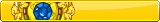






Could it be that you are not allocating enough CPU/RAM to your Windows VM to allow for it to run faster? Are you running on a VPN as well?
Within your Win10 VM, how is the page loading speed when you are using a browser to browse Neopets site?



The biggest question is are you using a VPN or proxy? That's likely where the drama is.
In my experience (running these and many other apps in VMs on Mac), unless your VPN is woefully under-resourced (CPU/RAM), the internet/network latency speed in a VM should be fine.
You could also try bridging network mode (instead of the default host connection sharing option). But be careful, I've noticed lately that the VM software can be buggy when it comes to networking, due to annoying recent security changes in Mac OS.


Not using VPN or Proxy. I've adjusted the setting in the VM to allocate more CPU/RAM. Base memory is at 2048MB, running on CPU processors and the execution cap is at 100%. I think I can make the base memory up to about 12kMB before the machine itself tells me that it's too much though. Should I bump it up even more?
(Worth noting that I live in Australia and have Telstra internet.... Its deplorable on a world standard, but in Australia, there kind of the lesser of a few evils.)



 *squeak*
*squeak*












The Windows 10 OS has become increasingly demanding with each revision, and while a 1 GHz processor and 2 GB RAM are the recommended minimums, the OS won't necessarily thrive with those settings in a VM. Bear in mind that what you're attempting to do is satisfy the requirements needed by an actual computer to some degree. Your OS expects to be able to use a graphics card to offload some processing and rendering, a bit of extra RAM in order to handle it's bloated application footprint, a highly responsive harddrive to handle the litany drive-heavy Windows stuff, and so on. If you skimp on any of these, then your virtualization can take a performance hit and your OS will function poorly. Couple that with having to share harddrive space with your actual computer, and you've got a dogged slow VM.
While in your VM, take a look at the "Performance" tab in Task Manager. If your resource usage is running high, then you need to level it off somehow in order to lend the necessary hardware to our program. You could potentially allocate more resources, or attempt to close/stop unneeded programs and services as well. The latter can a huge pain, but there are PowerShell scripts floating around the web that can help.


Here is how its running at the moment. Its all over the place and pretty shocking. But at the same time, the CPU usage doesn't seem to be all that bad. Anything that is actually of value, I'm not even getting to the haggle page -.-
(you need an account to see links)
Any recommendations?