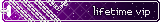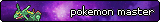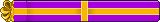Originally Posted by
Dracarys

This might not be the problem but at my boyfriend's old apartment comcast accidently wired the downstairs renters wifi with his. Both of them were connected to the same...port? I don't know, but the lady, I think her name was linda kept changing the name back to "linda's house" whenever my boyfriend changed it back to his name. She kept changing it back and blocking our devices. He had to log in and unblock our devices. He's a tech guy and builds computers so he was suspicious of hacking too.
He was on the phone with comcast for it seemed like an eternity to get someone that knew what was going on. AND THEY DID TRY TO GET HIM TO UPGRADE. He's like hell no you guys can't even wire the shit right and it's fucking up our work (we both use wifi for work at home). Finally someone came out, they got it wrong again, then did something else and it finally worked. Unfortunately I think you're going to have to call them :/



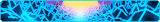


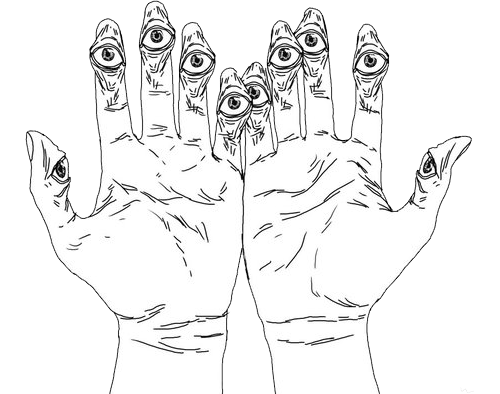

 Reply With Quote
Reply With Quote


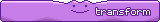
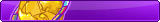




 . It's like rubbing salt into the wound when your shit is broken and they are STILL try to upsale you. I'm glad you guys were able to get it fixed without too much hassle. Poor Linda LMAO
. It's like rubbing salt into the wound when your shit is broken and they are STILL try to upsale you. I'm glad you guys were able to get it fixed without too much hassle. Poor Linda LMAO