That should do it! If youre using a premade remember to stick the element #userneopets part between the style tag and not copy paste the whole thing
Edit: the above will hide all of your pets!

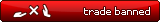
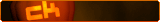



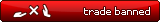


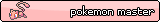






That should do it! If youre using a premade remember to stick the element #userneopets part between the style tag and not copy paste the whole thing
Edit: the above will hide all of your pets!
Last edited by Maki; 06-22-2020 at 09:54 AM.
motherfucker(06-22-2020),Oshun (06-22-2020)





As @(you need an account to see links) stated above, that's really the only way to do it. You cannot hide only one specific pet.
The easiest way to do it is to hide the pets using the code above and then creating a special div-box to show the pets you want with your own coding. Silent Serenity or some other premade sites have specific codes for this.
(I'd be careful doing this because if people can see you hiding pets on purpose, it's obvious that you're doing it for sketchy reasons)
Maki (06-22-2020)


Is there a way to hide your age shield?





Immortal (06-22-2020)
 Crazy Cat Lady
Crazy Cat Lady 




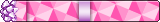
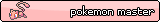







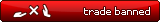


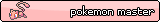






You could technically format the width of the div + remove the scroll feature, but youre still limited by the alphabetical order @(you need an account to see links)
motherfucker(06-22-2020),♥ PrettySarcastic ♥ (06-22-2020)