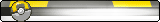Well this is an interesting question!
It's due to the nature of multiple content processing path that both Firefox and Chrome took starting a while ago. Different tabs are assigned to different processes to try make the browsing experience a lot smoother by using up more of the processing power of the browser as needed. But of course the flipside of that is that it uses more resources and leaves rest for the rest of the system.
I suppose you are limited by either your CPU cores or RAM you have. Either way have you looked into the setting on this article here specifically and set it at a low value. Try decreasing the value from 10 towards 1 until you achieve a desired outcome with some testing: (you need an account to see links)





 Reply With Quote
Reply With Quote