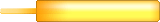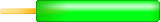hey @
(you need an account to see links), sorry to gravedig but I have just started following your guide for Plushie Tycoon!
In the spreadsheet, column U for the "Sales", howcome it is Price x Amount x 0.01?
There is a possibility that I am missing something here, but last update I sold 200 plushies at 105NP each, so gained 21,000NP.
To get 21000 to be the number that appears in my sales column (and have my cash on hand be correct), I have to put 20000 in "sales" when I have only sold 200.
Am I misunderstanding or could someone please explain? Thank you




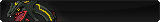

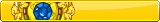


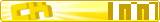




 Reply With Quote
Reply With Quote