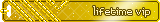That issue can also happen if you pick up an extra forward-slash after neopets.com in your url when navigating the site. Pages will appear to load fine, but anything you do on that page that requires a round-trip to the server will result in the you've been directed here from the wrong place error message. Make sure that url in your browser's address bar looks like:
http://www.neopets.com/objects.phtml?type=shop&obj_type=58
And not:
http://www.neopets.com//objects.phtml?type=shop&obj_type=58
When you're visiting the Post Office, or any other page for that matter.




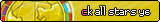



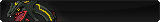

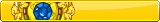

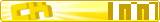



 *squeak*
*squeak*