


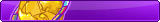




Hey guys! This is a small guide that will help Mac users to run any program posted here that are Windows-only. I'm talking about Parallels Desktop!
What is Parallels Desktop and why should I use it?
It's a Virtual Machine optimized for Mac. It implements a lot of gestures / features from MacOS and has many benefits that BootCamp or other VMs make it difficult to have, like:
ÔŅĹ Three finger swipe to switch between desktops
ÔŅĹ File Preview by pressing Spacebar
ÔŅĹ Easy Copy and Paste Files (you can also drag and drop)
ÔŅĹ Shared Files and Folders between Windows and Mac!
INSTALLATION GUIDE
Due to the forum rules, I can't directly link to the file because it's a cracked version. Just search on Google for: Parallels Desktop 11.1.1 cracked and you'll probably find it.
Once you've downloaded the .dmg file, open it and you'll find something like this:
Ignore the Manual Install and Ctrl+Click -> Open the castle. A terminal window will appear. Just press Enter when asked and another window will pop up:
Click on Install and wait until it finishes.
Now go to Extra -> Tools -> EFI Patch and copy both files to "/Library/Preferences/Parallels/". If you don't find the Parallels Folder on Preferences, you haven't installed it properly. Open the SnowLeo.tool, wait until the end and then restart your computer.
Congratulations! You have successfully installed Parallels! Now open the program and you'll see this:
A pop-up might appear asking if you want to install Windows 10. Just accept and it will start to download the .iso file.
After installation you can see every OS you've installed in the Control Center:
VERY IMPORTANT: Click on the gear and, under Hardware, go to CPU & Memory and make sure you are giving at least 2GB RAM!
VERY IMPORTANT 2: In order to have all the benefits that I've listed above, install Parallels Tools when you start the VM for the first time. It'll probably ask if you want to install it, but if it doesn't, go to Actions -> Install Parallels Tools
That's it! Now enjoy using 3 different Operating Systems in 1 Mac!
Last edited by Attack; 06-03-2019 at 09:45 PM.


















Great guide considering how this is needed for all of my current bots. Much needed guide!
Edit: Seems like some of the images are using broken links?
(you need an account to see links)
(you need an account to see links)(you need an account to see links)
------------------------
[02/24/2013] Stealth CORE is made into the first standalone Neopets auto-player.
------------------------
Attack (06-03-2019)



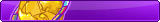




oh damn, I'll have to find another website to upload my pictures. Thanks for warning me!
@(you need an account to see links) @(you need an account to see links) @(you need an account to see links) @(you need an account to see links) Maybe this can help you guys
Edit: fixed links!
Last edited by Attack; 06-03-2019 at 09:58 PM.
Undateable (06-04-2019)
 Cute Charm
Cute Charm
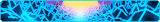






Thank you for the guide! I really appreciate how detailed it is. I’ll try this later today.


Amazing, thank you for taking the time and effort with this. Excited to try this and be able to use all the programmes that people have developed.
I am not that technically minded, does this auto boot or just work when you open it? I don't want it to slow down my already very old mac so would only want it to run when I need it to rather than it constantly being in the background.



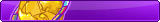




Only when you open it. You can close it whenever you want




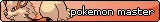
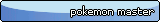




Okay, so my experience with parallels has been kind of a rough one. I used to use it but then it would eat up so much of my CPU / memory on my MacBook Pro it was basically not usable.
Does the current 11.1 version fix those issues and would you say it runs more smoothly?
Also--does this work on Mojave?
Last edited by Delibird; 06-06-2019 at 01:37 PM.
Delibird's Showdown / Guides
Art by @Charmander
The Dynamic Duo:
[GUIDE] (you need an account to see links)
[GUIDE] (you need an account to see links)
[GUIDE] (you need an account to see links)
[GUIDE] (you need an account to see links)


 Cute Charm
Cute Charm
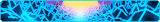








Very interesting! I will be trying this. Thanks for this idea haha