/~tines has it on that petpage just fine
Seems you need to put it in a <textarea></textarea> field, I don't know if that solves the issue/excludes it from the normal filter.
The css used on the text area for /~tines is:
textarea {
line-height: 12pt;
text-align: justify;
background: #fff;
width: 98%;
margin: 1%;
padding: 10px;
border: 1px solid #ccc;
color: #333;
}
Hope that helps





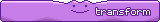






 Any ideas?
Any ideas?