

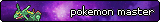




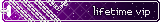


Bought a send hand system that you're locked out of? Don't want to deal with nintendo and get right into using your new console? I can't blame you so wait no longer with these easy steps!
(This will also work with Wii u and switch*. I own neither of those so I can't give you a step by step guide on how to do this, but I can't imagine it's much different.)
*Please see below for the update on Switch. ALL OTHER CONSOLES ARE STILL WORKING LIKE BEFORE AS OF 4/30/2023.
The steps for 2DS are exactly the same as the 3DS. And should be similar for DSi. My DSi Broke so I can't test this here either.
Step 1: Click on the wrench icon (Which is the settings app.)
Step 2: Click on parental controls (The icon that has the parent and child logo, self explanatory.)
Step 3: Click 'forgot pin'
Step 4: If you know the answer to the security question, then simply answer it and you're set. If you don't then continue to step 5.
Step 5: Once you click 'I forgot' in response to the security question you'll be given an inquiry code.
Step 6: (you need an account to see links)
Step 7: Enter the current date your DS is set to. Year does not matter and does not need to be altered. THIS IS NOT THE CURRENT DATE UNLESS IT MATCHES THE DATE ON YOUR DS.
Step 8: On your DS system hit "ok"
Step 9: Enter the inquiry code into the website above
Step 10: You will receive a master code
Step 11: Enter the code into the DS and accept
Step 12: You may now change the pin!
FAQ:
Q: It's not working! What do I do?
A: Set the date to 1/1, year doesn't matter and I don't recommend altering it. Try steps again.
Q: It still doesn't work!
A: It might be down to your firmware update. Though this hasn't presented an issue and my 3DS is up to date at the moment of creating this guide
Q: Will we ever get a specific guide for the other systems you mentioned?
A: If I ever own them, yes.
UPDATED EDIT: I now own a switch, and a lite. I have yet to try this method with either. I see no reason it shouldn't work though. I will do more research when I have the free time however. (read below for details about switch, every other console listed will still work.)
Edit part 2:
From update 8.0.0 and beyond on Switch, direct from the site itself:
Nintendo has changed the algorithm to require a unique device ID that is stored on the console that can be difficult to obtain without exploiting the console in some way.
The device ID can be derived from fuses or obtained from PRODINFO on the Switch.
This limits the practical usage of the generator on these firmwares, as if one is able to obtain the device ID there are likely other ways to disable parental controls.
There is currently no known way to derive/obtain the device ID through trivial/visible methods.
Edit part 3: After some thinking about how to get the switch side working, my best recommendation is: DO NOT UPDATE THE SWITCH WHEN YOU OBTAIN IT! If you're lucky you'll still be on an update before 8.0.0 and will be able to perform the bypass!
Last edited by Synth Salazzle; 04-30-2023 at 12:01 PM. Reason: More helpful tips on how to work the switch end of things.
userbar: Charmander
Roland SP-55 by: Honeycomb
My contributions:
(you need an account to see links)
(you need an account to see links)
(you need an account to see links)
(you need an account to see links)
(you need an account to see links)
by: hearts
Ryu art by dankRUSE
Chegg