1. Stay away from the neoboards
2. Be sure to record the original email and any information you have on the account - location of creation, nc bought, emails.
3. If they use VPN, make sure to give them a ip location close to yours

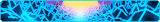



Hey everyone! Hope you're all doing well.
I finally sold my accounts and would love some advice to assist my buyer please.
I pointed them to Clarik and also told them that the best thing to do would be to make an account. I'm just getting a headstart to pass along any info I get before they do so.
Just some general dos and don'ts would be wonderful and greatly appreciated.
Here's some basic info regarding the accounts:
-They were all pretty active at one point.
-All of the pets and items are legit.
-There are numerous UCs & NC items of value.
-The accounts have never had any issues, silencings, critical warnings, etc.
I'm a novice at selling and they're a novice at buying, so we're both rowing the same boat haha.
Would love any assistance you greats would be willing to give us. I'd really like this to go smoothly for them and want to help in any way I can. ;;;;;
Thank you!



1. Stay away from the neoboards
2. Be sure to record the original email and any information you have on the account - location of creation, nc bought, emails.
3. If they use VPN, make sure to give them a ip location close to yours
Heck (09-23-2018)

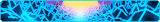



Got it, thank you so much!
I was only able to caution them of being social on the accounts. ;;
I do intend to help them if something comes up and they need that sort of information. I also have some super old screenshots that show information regarding pet trades that I can relay.
What is a VPN though? ;;
Is it something that is necessary? I'm unsure if they're using it.
(also sorry for the weird editing. I obviously haven't figured out how to use the forums yet. |D)



It changes the location of where you sign in from so TNT don't freeze the account for a sudden change in the IP Address
---------- Post added at 05:13 AM ---------- Previous post was at 05:11 AM ----------
So if regularly log in from Canada, with a VPN, you can pick a canandian IP address close to log in and out from
Heck (09-23-2018)




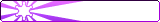
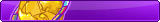



If they need a good one, I recomment NordVPN. Its super easy to use and you can favorite the IP you log on with so you can always use that one to log in with. It does cost $12/mo, but its totally worth it.
Sent from my SM-G955U using Tapatalk
(you need an account to see links)
userbar by (you need an account to see links)
HACKER SHADES by (you need an account to see links)
Heck (09-23-2018)

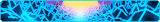



Ahhh, that would have been a good idea to use. I actually should have used that myself. I /think/ we should be okay because I legitimately moved out of the country and didn't really notify them; so the location thing is pretty much out the window. I mentioned that they should only login within 24-48 hours because of this. That way, if TNT says anything, we can get our stories straight (I've been traveling, etc etc). Hopefully because of the accounts prior record it doesn't come to this. ;;
Thank you very much for the info and help! It's much appreciated!
Though in this case, moving back into the states might be even better proof for solidifying its legitimacy?
---------- Post added at 06:21 AM ---------- Previous post was at 06:18 AM ----------
Thank you so much for the recommendation! ;;
If they end up not making an account I'll pass it along to them.
Last edited by Heck; 09-23-2018 at 06:20 AM.



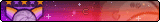

Hey! I'm glad you ended up finding someone who bought the whole she-bang. I hope the money really helps you out.
Good luck to you both