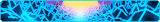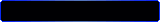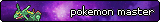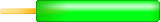Hey guys, This is my first guide on the site and today I wanted to share a quick and easy way to run those pesky games so many people suffer (or even give up) to run, providing all the necessary files so you can run them in a flash!
NOTE: This was only tested in Windows 7 - 10, no Linux or Mac OS (sorry  )
)
Please consider these games are too old and full of bugs, so I will try to cover as many issues and bugs as possible, but feel free to ask me for help in the comments if your error isn't listed. Also, this is a legit guide, so I will not cover any cheating/hacking (if there's any for these relics) aside from the typing in-game cheats.
MACROMEDIA SHOCKWAVE PLAYER
First of all, what are Macromedia Shockwave Games?
Welp, a while ago TNT tried to innovate while mocking at their users by using an unsecure prone-to-fail player and introduced the following games:
Attack of the Slorgs
Dice Escape
Castle Battles
Frumball
Gourmet Club Bowls
Hannah and the Ice Caves
Hannah and the Pirate Caves
The Return of The Return Of Dr. Sloth
And also RIP "The Last Smiley" (You can still play it in the Graveyard)
So yeah, let's go to the part you all came for:
SETUP
Needed files:
Safari Browser, ONLY Version 5.1.7: (you need an account to see links)
Shockwave player (ONLY USE THIS VERSION):(you need an account to see links)
To be perfectly sure this will work, be sure to restart your PC.
From this point, installation and running the games is pretty much straightforward... or so may seem, but there's a little more I need to cover: The games are most likely unable to run unless you use the correct Shockwave settings. So, if the game doesn't load, right click the black screen you're probably getting and change the settings. I don't remember which setup (from the 5 options) works best, but rest assured every game can run in at least one setting.
Also, I'd suggest you play with the lowest quality settings as it tends to crash. The games I always fear for a crash are Gourmet bowls and Frumball, sometimes Slorgs too... so be careful and hold on to your prayers. Also, sometimes the game doesn't load even when using the correct settings (gets the loading animation without any yellow letters). For this manner just reload the page a couple times until it works. Generally, if you see that screen, the game will eventually load on refreshing, while a black screen means you need to change the settings. -This may not be 100% accurate-
For international users: If you're maybe not playing Neo in english, I recommend you to do so. I'm used to play in spanish and even use japanese and these languages look unstable from my end.
3D Life Player
When TNT discovered too many (a handful of) players realized how to play Microwave Flush games, they scaled the bar a little higher. 3D Life player survived 3 versions until their developers gave up on stability and security protocols, and TNT gave up on updating these games to the updated (reborn) version 3D Via Player (so don't download this, and if by any chance you have it installed, you'll need to uninstall it to run the games)
This is surely a pain to deal with. But I'll make it as smooth as possible
The games are:
*Shenkuu River Surfer
*Terror Mountain Tilt
* The Last Blast
Now, the catch is you need to use an older version of internet Explorer. Yeah, remember when TNT said they won't keep supporting Internet Explorer X or older? Welp, they forgot to mention these couple games only work on them, and not really smoothly, btw...
Anyways, the instalation is also kinda straightforward, the only problem has always been where to find the appropiate files and I just gave'em to you :p
These games manage three loading screens, and sending a score doesn't always work (I've known cases where the Send Score button actually redirects you to other Neo pages LoL), but sticking with Chrome and IE Tab seems to be the most optimal solution for me.
Strangely enough, when clicking "Play" both the pop-up screen and the main window will launch the game. I've been using only the main broser one and closing the pop-up window to avoid problems when sending the score. If this fails, just try the opposite 
Final words:
*This guide will be updating somewhat constantly according to the most common issues I see in the comments.
*I may add some captures later (if needed)so you may get an accurate clue if you're doing everything well.
*I'm a newbie pasting links here so if redirecting to other sites is not allowed, please change my links to anything that follows the rules. I don't own these links and don't get revenue with their possible adds. So you may edit them if prefered.
I hope this may help some users in the future. And if you read all this, kudos 4 u...
Enjoy retro-gaming! 







 )
)