Urbex (07-13-2016)



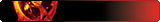








So some of you may know by now that certain spots have the potential for different spawns. With hundreds of catches though, it can be difficult to remember where it was you found a particular type of Pokemon. Because I'm that kind of organised nerd (you should have seen my spreadsheets when I MMOed), I decided to put everything in a Google Map. I know there are some larger-scale versions that people are working on, like the world-wide version, but if you're like me and live outside of a major city you're probably fresh out of luck with pre-existing ones.
Why would someone want/need a map?
1) You want to evolve/train a certain Pokemon and need to farm more candy. Knowing where it has spawned previously will help narrow down your potential spots to check.
2) You saw something new on "nearby" but couldn't find it. A map can help you remember that spot so next time you can try again, looking in a different spot.
3) Certain patterns emerge that can help you determine the best routes for your hunts. For instance, there's a street around the corner from me that is always super rich in spawns, including where I caught an Onix. So if nothing special is "nearby" you can just farm known hotspots.
How do I make it?
I made mine through (you need an account to see links), but there are other sites/apps out there that'll work. I used 3 layers on mine: Caught, Nearby Sightings, and Misc. Caught is self-explanatory; I tried to be as specific to where I got it as possible, rather than relying on the map on the Pokemon's page. Nearby Sightings I only used for less common Pokemon, and included how many footsteps they were at that spot. Misc I just put in my local Gyms and Pokestops. By having the different layers, you're able to view all, or some, of your data at once, depending on your current need. Also, once you've pinned down the location from a Nearby Sightings Pokemon, you can move the spot to the correct area, and drag that pin from one layer up to the Caught layer.
How to mark a location with a custom icon?
Using images of the Pokemon themselves also make the map more user-friendly and visually pleasing. To put in a custom icon for a particular spot, you can follow these steps. Once the icon is uploaded, you won't need to readd it each time- it'll be available for you to choose from.
1) Mark and name your location with a new pin by hitting this button.
2) Find the image for your icon. I like to use the 250x250 sprites from Bulbapedia, as they won't put a white background box on your map. In Google Image search, I just type Bulbapedia sprite [name of Pokemon]. Once you get the image location (e.g. (you need an account to see links)), you're ready to continue.
3) Click the "style" button for your location. It looks like a paint can.
4) Click "more icons", then "custom icon" to continue.
5) You want the "Image URL" option at the top. Paste the image location into this box, then click "select" to confirm your choice.
6) Enjoy the result. You now have a spiffy custom icon to indicate your Kabuto (or whatever else you find).
What should I include?
It's up to you, but this is what I've been doing for mine, to minimise time/hassle and maximise usefulness.
*I don't include pidgey or rattata
*I don't mark things caught by lure or incense, since those aren't 'natural' spawns and thus aren't accurate data points for re-hunting purposes
*Now that I have a solid basis (about 200 data points), I'm going to stop including Pokemon I don't need (i.e. don't intend to train higher, and don't need to evolve) on my map. So like Sandshrew, Meowth, Spearow etc. won't have new data points added. If I still need to farm candies to get an evolution (like for Machoke -> Machamp) or if I intend to keep CP training (like Arcanine) then I'll continue adding those.
Can I see your map?
For security reasons, I don't want to share my map widely. If you PM me though, I can share the link.
Happy hunting!
Last edited by Mama Bear; 07-14-2016 at 01:31 AM.
Urbex (07-13-2016)

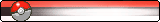
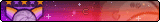



Awesome guide! I've thought about setting something like this up but I've been too lazy (and I've caught too many pokemon and catch them too frequently).
Do you find it to be a hassle to mark where you got each pokemon? Obviously it's worth it in the long run, I'm just wondering about "in-the-moment"
PM me to see what I have up for sale! Always selling UCs/NP/Accounts!
Offering free PIN cracks to Clraik rank (and higher!), just shoot me a PM.



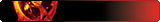








Nah, it typically only adds ~5-10min after each hunt. Once you have the icons saved after the first encounter, it takes like 15 sec to put a spot, type the name, choose the icon. Today I added Omanyte, Koffing and Gastly to my list, which took like 40 seconds each instead.
I have quite a few Pokemon that my husband doesn't, and our best friend isn't playing yet as he has a shitty Windows phone, so the information is useful for them too.




Cool, i just got off the pic it takes where i found the pokemon and put into GPS system or what ever depending where i got it ill just walk.
Also pokemon spawn in certain areas like grounds/fire types will spawn in more rocky areas, water pokemon near bodies of water and also wetland areas. Mountain ranges should spawn dragon/ground/flying/fire types
Sent from my iPhone using Tapatalk