 Bui bui!
Bui bui!
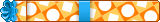



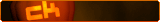








My wifi for my house is usually very fast and doesn't take too much time to load up pages and can watch videos at 720p and stuff like that. But these past few weeks it feels impossible to navigate any site.I don't know what it is, it shows my wifi connection with 4 bars but everything buffers soooo slow.
Is there any fix to this?




Buizel (06-20-2016)

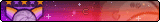


Buizel (06-20-2016)




Birdtail (06-20-2016)
 Bui bui!
Bui bui!
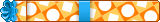



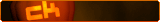








Thanks guys I'll try these!
The weather here has been pretty well that's why I'm worried lol














Are you on Windows? Open up command prompt (start->run->type cmd->enter) and in that window type tracert google.com
Post the results (this will reveal your IRL location so you can PM it to me if you want)
Buizel (06-22-2016)








Use a program like "Fing" for Android/iOS to see devices connected to your wi-fi.
Maybe your wifi isn't secure.
Buizel (06-22-2016)
 Bui bui!
Bui bui!
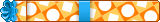



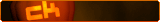
















Buizel (06-22-2016)