@(you need an account to see links)
have you attempted to run it as admin?
have you restarted your computer?
do you have the libfiles?


When I open (program) and put in my auth the program disappears from my screen but I can see it running in the task manager processes. I can'T find it anywhere to actually use it. Help?
Last edited by awe; 02-17-2015 at 05:02 PM.

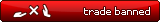


@(you need an account to see links)
have you attempted to run it as admin?
have you restarted your computer?
do you have the libfiles?


@(you need an account to see links) I ran it as admin and restarted my comp. The only file I have downloaded is prjChameleon.ocx
Last edited by awe; 02-17-2015 at 04:32 PM.


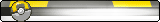








@(you need an account to see links) download (you need an account to see links)
put them in system32 (I think the installer does that by default so skip if they're already in there..)
Run these in command prompt:
Google search for vb6 runtime and download (and install it) from MS.Code:REGSVR32 /S COMDLG32.ocx REGSVR32 /S MSWINSCK.OCX REGSVR32 /S RICHTX32.OCX REGSVR32 /S TABCTL32.OCX REGSVR32 /S MSINET.OCX
Last edited by Accelerator; 02-17-2015 at 04:44 PM.
(you need an account to see links)
(you need an account to see links)
(you need an account to see links)
(you need an account to see links)
"Date et dabitur vobis"
「Let's fight 恐れはない」


VB6 runtime fixed it. Thanks A MILLION @(you need an account to see links)
Last edited by awe; 02-17-2015 at 05:03 PM.


















Would have helped earlier but I just came home. Glad you got it working!
---------- Post added at 05:07 PM ---------- Previous post was at 05:03 PM ----------
Remember those files go into SysWOW64 if the computer is 64-bit, otherwise that is when they go into system32
Also, (you need an account to see links) topic has the required files (download link)
(you need an account to see links)
(you need an account to see links)(you need an account to see links)
------------------------
[02/24/2013] Stealth CORE is made into the first standalone Neopets auto-player.
------------------------
Accelerator (02-17-2015),awe (02-17-2015)