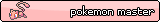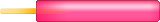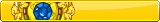So you just got your new UC and you want to know how to cache it? I'm here to give you some tips and tricks to look out for when you're cacheing!
This is a bit of a different guide compared to the others in which I give you a bit more detail on what to look for while you are cacheing (since I'm a paranoid fuck and I like to be 100% satisfied with my caches lol)!
What are caches?
I'm going to link to other guides that perfectly explain what caches are and why it's important to properly cache your pets/userlookups. These guides are awesome and you should give them a read before reading this guide. Here they are:
(you need an account to see links)
(you need an account to see links)
(you need an account to see links)
(you need an account to see links)
(Sorry if I missed out on any other guides, let me know if I have)
Tips on Finding Caches
When I'm looking for a userlookup, this is what I search:
This will then give you links of the associated username. I will be using raezyr as an example.
Take note of the third URL, it is different to the first URL as it has petpages attached to the front of it. There can be multiple URLS that link to the same userlookup, but they have different caches. So what does that mean? It means that you need to cache BOTH URLs. So if you cache the first URL, it will get updated to a new cache, but the other URL will still retain it's old cache. You need to cache both those URLs for them to be up to date. Also make sure to cache them at different times/dates. I will later list some URLs you should look for when searching for caches.
If you want to search for a petlookup/petpage instead, just search up the petname as well as "neopets". It's important to add the quotations as it limits the URLs that comes up, so it makes it easier for you!
Manual Cacheing and Force Cacheing
So what's the difference between manually cacheing a page and force cacheing a page?
Force Cacheing
Force cacheing a page is when you submit a URL to (you need an account to see links).
Benefits:
✓ You can cache a page immediately.
✓ Works on userlookups and petpages
✓ Can be used to update information quickly.
Downsides:
� Does not work on pet lookups, as a double flash image is likely to appear.
� May end up crawling other pages. E.g. if you force cache your userlookup, it can also force cache anything that is linked on the userlookup a.k.a. petlookups, so then a double flash image may appear
� Since it can crawl other pages as well, the caches of the userlookup/petlookups may have the same time when it was cached, so it looks obvious that you force cached. An example is shown below.
Also with force cacheing, you really only need to do it once in the beginning, and after that you can just let it manually cache itself. Remember to spread your force cacheing at different times and dates. I suggest spreading the caches between accounts etc. weeks apart, so it doesn't look like you just did it all in 1 week.
If you look at the highlighted text, the first image shows that the URL was cached at 7 seconds. The second image shows that another URL was cached along with the first one and was cached 1 second after that. So that's one of the downsides to force cacheing.
Manual Cacheing
Manual cacheing is where you basically let Google automatically cache your URLs for you. This method takes time but it is a lot safer than force caches. The guides that I linked previously will show you how to manually cache.
Benefits:
✓ Your caches will look legit because the date and time that they were cached are different
✓ No flash images will come up when petlookups are manually cached
Downsides:
� The time it takes to manually cache. Can take weeks to cache everything, including alternative URLs
It is ultimately your decision which method of cacheing you want to choose. I personally use a bit of both. Time is the key to caches. Better to spend months properly cacheing all your URLs than force cacheing them all in a week. Just be smart about it!
What URLs to Look Out For When Cacheing
Remember that not all userlookups/petpages/petlookups will have alternative URLs. Some userlookups may only have 1 URL, some may have 3 etc. etc. You just have to look for them yourself
I'm not sure if I have all the alternative URLs on here so I'll edit in some more if I find more?
For Userlookups
neopets.com/userlookup.phtml?user=
petpages.neopets.com/userlookup.phtml?user=
ppp-api.neopets.com/userlookup.phtml?user=
secure.neopets.com/userlookup.phtml?user=
dynimages.neopets.com/userlookup.phtml?user=
neopets.com/userlookup.phtml?randomfriend=
petpages.neopets.com/userlookup.phtml?randomfriend=
ppp-api.neopets.com/userlookup.phtml?randomfriend=
secure.neopets.com/userlookup.phtml?randomfriend=
dynimages.neopets.com/userlookup.phtml?randomfriend=
For Petlookups
neopets.com/petlookup.phtml?pet=
129.228.36.218/petlookup.phtml?pet=
ppp-api.neopets.com/petlookup.phtml?pet=
For Petpages
Pretty much the same as the others, you get the dealio
Other Tips
To limit your search to neopets.com, just type in the search bar:
"name" site:neopets.com
Just because your URL is cached, doesn't mean that it's cached on Google when you search for it. It may give away important information that can fuck you over, so make sure to check out the information under the URL.
The description box below the green URL may provide information such as name/country of the original owner, so be sure to check it, even if it's already cached. If there's something that may look suspicious in the description box, re-cache the URL until the description changes. I hope that makes sense?
ALSO make sure to check all the pages that come up when you search for something. Google sometimes omits certain pages that are similarly linked. This is important as some URLs (such as listed above) can be hidden and the caches won't be updated. Make sure to look for this when you're searching (it is located on the last page):

Clicking the link will allow you to see more URLs that you might have missed previously.
Conclusion