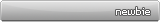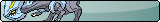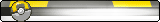GUIDE: Pounding (Pound Transferring)
If you're anything like me, you DON'T want to wait... You want to trade/move your shiny UC *RIGHT NOW*, and you don't have enough transfers left.
You also don't like using up your transfers when you're just trying to move pets between accounts.  What a waste, right?!
What a waste, right?!

The above restrictions can make trading pets, lending pets, moving pets... and JUST goddamn GETTING THE PETS you WANT right NOW... an absolute PAIN! Especially for those with younger accounts.
To see how many OUTGOING transfers you've used in a month, go here: (you need an account to see links)
But why wait til you have more transfers? (Hell, why even waste them to begin with?!)
Forget transferring, and let me introduce you to... pound transferring!
Now, for the record, I pound transfer high-end pets [1000+ HSD BDs, UCs of all tiers] on a regular basis.
How do I pull this off? Well, using the technique outlined in the guide below! 
[STEP-BY-STEP: Pounding Pet From Account A to Account B]
Guide tools: laptop, reliable Internet, Google Chrome
[1] First, open a normal window and log into account A. Go to abandon a pet at the pound. Link: (you need an account to see links)
[2] Next, open an "Incognito" window by pressing CTRL+Shift+N, and login to account B.
[3] In your first window, you will begin the abandon process! Click on your pet FOUR TIMES, then proceed to the next step. (Click carefully! That's FOUR CLICKS. To abandon any pet, you have to click on your pet FIVE TIMES. On the fifth click EXACTLY, your pet is In The Pound. You don't want to accidentally pound your pet too soon! lol)
[4] In your "Incognito" window, head over to the pound and enter your pet's name in the Search bar. Hit 'Search' so that the page's address changes to (you need an account to see links). Next, zoom out to 67%, using CTRL + minus symbol (-). This eliminates the need to scroll down in order to view/click the 'Adopt' button in the next step. It also means less ground to cover when you're moving your cursor!
[5] Go back to your first window. Shrink the window to its smallest size, and zoom in on your pet. You've already clicked on your pet FOUR TIMES, so all that really needs to be visible is that button. Drag the window so that the distance your mouse has to move from this button, to the "exit tab" button in the window's upper corner, is minimized.
(THIS IS WHEN YOU'RE ACTUALLY GONNA POUND YOUR PET. Speed to the milliseconds matters here, it's very similar to RSing!)
Finally, click on your pet - this is the 5th and last click! - and then IMMEDIATELY CLOSE THE WINDOW.
Using your RIGHT hand, hover with the cursor RIGHT UNDER the green 'Adopt' button (this is where the button will have shifted/moved, in just a second when you refresh for your pet). Get your pinkie finger READY, hovering over the ENTER key (same hand).
Hit F5 to refresh with your LEFT hand, and then RAPIDLY CLICK & PRESS ENTER with your RIGHT hand at the same time!!! (Your cursor will already be positioned over the green 'Adopt' button, and your pinkie will already be positioned on the ENTER key. This makes the adoption process virtually instantaneous.)
Step 5 might seem a little tricky at first, but it COMPLETELY MINIMIZES MOVEMENT (i.e. minimizes the amount of time your pet will be in the pound!). You just need to practice the movements a few times. Soon enough, you'll be able to do it in ONE SECOND thanks to muscle memory.  Once you have that down, pound transferring—even high-end BDs and UCs—will be a breeze!
Once you have that down, pound transferring—even high-end BDs and UCs—will be a breeze!
If you have any questions, feel free to PM me or just post here.
 3/13/2018 - LOL SORRY THIS GUIDE IS A COUPLE YEARS OLD (BUT STILL TOTALLY USEFUL) - technically under construction cause I just wanted to be more clear w/ wording and all...
3/13/2018 - LOL SORRY THIS GUIDE IS A COUPLE YEARS OLD (BUT STILL TOTALLY USEFUL) - technically under construction cause I just wanted to be more clear w/ wording and all...







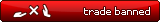

 What a waste, right?!
What a waste, right?!

 Once you have that down, pound transferring—even high-end BDs and UCs—will be a breeze!
Once you have that down, pound transferring—even high-end BDs and UCs—will be a breeze!