Try clearing your browser cookies and cache?



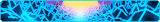


Earlier I was looking up/creating old emails in hopes of finding some nice accounts. I eventually ended up getting a white page where it usually shows the Cybunny saying it was sent (the UN email), or the red box saying there is no email registered with that UN.
I just tried to log into my legit main, and I also get a white screen stuck at the /login.phtml URL. Now I'm kind of freaking out. Has this happened to anyone else? Does it mean anything? (does it have anything to do with IP or anything? I use a public wifi network, so who even knows what other Neo users are on here)


















Try clearing your browser cookies and cache?
(you need an account to see links)
(you need an account to see links)(you need an account to see links)
------------------------
[02/24/2013] Stealth CORE is made into the first standalone Neopets auto-player.
------------------------



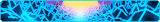




You could try restarting computer after clearing all cache & cookies. If that does not work, I would suggest uninstalling and reinstalling your browsers.



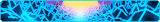




@(you need an account to see links)
White screen upon login can mean a couple things.
A: There's a problem with the neo server which is preventing you from connecting (from experience, this will resolve itself over time)
B: You are temporarily IP banned from Neo for logging in/out too rapidly within a certain amount of time.
C: There's a problem with your cookies/cache. Clear them and retry.
If it is a temporary IP ban, you can either wait it out (I'm not entirely sure what the duration is) or unplug your router for ~10 mins to establish a new IP (assuming you have a dynamic IP).
To check to see if it's a temporary IP ban or an error with your ISP, try connecting via proxy (but make sure it's one close to your region so you don't have logins from multiple IP's in random locations). If you're able to connect with a proxy, it's more than likely that there's either a problem with your ISP connecting to the login server, or you're temporarily IP banned.
I have this happen frequently while testing programs I'm working on.



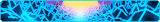


I'm assuming it's A or B, most likely B. I was sending/refreshing a lot at the login & username request pages. (And I already tried C)
I'll just wait it out until tomorrow afternoon, I have class tomorrow morning anyway. Do you think it'll be gone by then? And I won't have any warnings will I? They'll probably just stalk my IP or keep a closer eye on it... I guess. Good thing it's public wifi for an apartment complex, I move out in two weeks anyway.





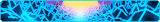


Last edited by Sakuras; 05-27-2014 at 11:50 AM.
Banannie (05-28-2014)


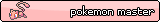


Yay! That's awesome.