


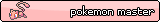






Hi everyone! I thought it made sense to revamp (you need an account to see links) from almost a decade ago for our new clraiks. c':
We will cover these things in great depth including links to/screenshots of helpful resources and tools:
- Choosing a Theme
- Adding Items (Comprehensive)
- Gallery Layout
- Ranking Items
1. Choosing A Theme
This is arguably the most important step, so I would make sure to take your time deciding what you want to collect. Here are a few things to consider if your end goal is winning that shiny Gallery Spotlight trophy:
Is my theme unique?
If your theme is "been there, done that", your chances of winning are reduced dramatically. TNT is significantly less likely to choose a gallery theme that has already won the spotlight. If you move forward with this in mind, make sure you're ready to take a creative angle on an old idea.
Do I have the Neopoints/cash for a gallery?
Galleries can be an incredibly expensive hobby. Increasing your gallery size alone can cost you millions of Neopoints. (you can find a cost calculator (you need an account to see links) to see the upgrades-only cost to get to your desired gallery size) The good news is that spending more doesn't necessarily mean you have a better chance of winning, though, and I'll explain that later on!
Is this something I'm excited about?
In my opinion, you can tell the enthusiastic collectors apart from those who are just after a trophy, and this does hold some significance. If you're quickly bored by the idea you chose, I would advise against dumping a lot of neopoints/neocash. It may be tough to get your investment back when you choose to re-sell items, and it's a lot of work and time to empty a gallery! Plus, you want collecting to be a fun experience!
2. Adding Items
For examples sake, I will be using "Shenkuu" as the gallery idea since it has won the spotlight several times already (thus, I would not recommend choosing this theme unless you're collecting for fun.) Keep in mind that these steps can be used on any theme you can think of, so I encourage you to get creative!
A valuable resource that I strongly suggest using is (you need an account to see links). I will walk you through what I've found to be the best way to use the search for galleries:
These are the settings I suggest searching with:
Sort By: Price (Ascending) | This really helps you start to build up a decent sized collection without breaking the bank and gives you more control over how much to spend.
Name: Partial | This helps bring up more results if you don't know the specific item names.
Exclude NC: Unchecked | You can increase your chances of winning Gallery Spotlight by collecting a mixture of NP and NC items. Feel free to filter these out if you're not interested in seeing these in the results, though!
Results per Page: 75 | I find it's easier to view more items at once and quickly open each item in a new tab to purchase.
For the first search, I recommend starting specific and gradually getting more broad/creative after you've gotten a decent size collection going. For our example, let's start with a "shenkuu" search:
As you can tell, this is already a great start. However, there was an Editorial article that explained that you do have to take it a step further to be considered for the spotlight.
Now it's time to get creative! For our Shenkuu theme, let's branch out a bit with a search like "sushi":
Other search suggestions in this category would be "cherry blossoms", "lanterns", or "kimono", for example.
If you are starting to run out of ideas for prompts and really want to be thorough, you can browse through categories by selecting an In Shop/Category in the search bar and simply leaving the search term blank:
I suggest doing this for:
- Books
- Stamps
- TCG
- Related Food Categories
- Plushies
Bonus Tip: If you've sunk a lot of neopoints into the gallery and are looking for one more angle, I suggest searching for Neopets characters/lore. You can start your deep dive (you need an account to see links).
My final item collection tip is to find YOUR angle. Like if you want to do a Shenkuu gallery, maybe make it centered around tea and cherry blossoms instead to take it down a unique road. TNT favors goofy themes, so if you have a funny idea that doesn't yield as many items, lean into it! That may be a winner.
3. Use a Layout
I would venture to say that submitting a gallery without a layout means you have a 0% chance of bringing home the gold, bub.
You can find some nice premade layouts (you need an account to see links) to get you started. I highly encourage you to play around with the formatting, colors, images, etc. I know coding can be a little scary, but there are tons of tutorials out there as well as some very helpful fellow clraiks who can help anytime!
In my opinion (for better or worse), a custom layout is all but necessary to win Gallery Spotlight.
4. Be Organized
This is SO critical for making a nice gallery and my favorite part by far. You will use the "Item Ranking" feature to manually choose the order in which your items are displayed. Start this in the BEGINNING of your collection before you have a ton of items, or this can become incredibly overwhelming.
Some grouping I would suggest is:
- By Item Color
- By Item Type
- By Function
Here is an example:
You will input the number in the box below the item, and it will display at that position. In order to add items in between other items easily, you can use decimal numbers. (Ex. 2.5 puts the item between the second and third item)
Closing Remarks
I hope that these tips were helpful! I have taken home a few trophies with this method and hope you will, too. :') If you ever need help brainstorming, feel free to reach out to me at any time. HAVE FUN, OKAY?!
Happy collecting!
Last edited by Munna; 02-12-2024 at 12:15 AM.
Want a spiffy userbar? Request one
on my thread. ^
I will continue adding free-to-use
userbars & Pokemon Ryugotchis!
& thank you @dankRUSE for this
amazing drawing! ;-;
(you need an account to see links)
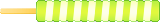

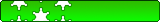


This is great, I really need come up with a good gallery idea....
Avatar Art By - DankRUSE , Userbar by Infected

This frog believes in you!
♥ Munna ♥ (02-18-2024)












This is a great guide for a trophy I've never gotten nor attempted to get.
I would also recommend my (you need an account to see links) for the sorting of gallery items
My Userscripts:
(you need an account to see links)
(you need an account to see links)
(you need an account to see links)
(you need an account to see links)
(you need an account to see links)
(you need an account to see links)
(you need an account to see links)
(you need an account to see links)
(you need an account to see links)
(you need an account to see links)
(you need an account to see links)
(you need an account to see links)
♥ Munna ♥ (02-18-2024)



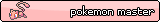






Want a spiffy userbar? Request one
on my thread. ^
I will continue adding free-to-use
userbars & Pokemon Ryugotchis!
& thank you @dankRUSE for this
amazing drawing! ;-;
(you need an account to see links)