Still no luck getting it open, any suggestions?
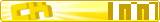

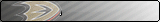








Still no luck getting it open, any suggestions?
Last edited by L33T; 08-07-2022 at 06:02 PM.





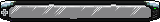












(you need an account to see links)
(you need an account to see links)(you need an account to see links)
------------------------
[02/24/2013] Stealth CORE is made into the first standalone Neopets auto-player.
------------------------


Well, I haven't solved the issue, but I found that while it doesn't start from my D: drive it does start from a C: drive path
Also getting:
System.NullReferenceException: Object reference not set to an instance of an object.
at A.c4889d65a7a124516e347dce21493ae29.c7d1ee2fed5171 aafd4fe6c66f67e9219(Func`1 c7bc749c913f25413672e5367b5396c6f, c46c280b74e89b251da7b57cfbe7ffb58
instantly when trying to login to an account
Last edited by L33T; 08-08-2022 at 12:30 AM.


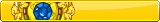






Is it normal for the program to wipe most of my inputted settings when I turn my computer off/restart? It retains a few of my settings like the Wishing Well wish but resets the checked dailies/game win amounts/battledome info/etc.





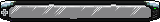












I need some better debug info... sorry but please try and provide exact steps you did while encountering any issues. Installing on the D: drive might throw the bot off like when it's looking for the cookie file for the cookie login, where that's usually in the C: drive.
No. Checked dailies and all game settings should save, if not let me know exactly which ones.
Battledome does not save because those settings are dynamic and load after login... It's better to go over the BD settings before running either way (in case of a sick pet, changed weapons, needs healing, feeding, etc.)
(you need an account to see links)
(you need an account to see links)(you need an account to see links)
------------------------
[02/24/2013] Stealth CORE is made into the first standalone Neopets auto-player.
------------------------


I'm getting the system null error message like others mentioned in the thread. It only happens when I include a proxy IP & port, if I leave it as 0:0:false it logs in fine.


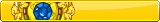


Okay so I ended up fixing it. I uninstalled firefox, and SC, deleted folders and data. I reinstalled firefox v73 and the latest SC. I logged into neopets on my fresh FF installation and closed it. Opened up SC and pressed "Check Neopets Cookies" Logged me in correctly after I did that. Hope this helps.
edit: Also don't forget to change foodclubbetter URLS to "https://" after the clean install.
edit2: So I let the dailies bot run and I got disconnected sometime while playing kacheek seek with a "failed to connect to remote host" error. I tried to log in again through just hitting the regular login button. I got the "system null" error. User agent was unchecked, so I checked it and edited the user agent to match my FF version (v73) and tried again, and it worked. I can log in normally now.
Last edited by bitbean; 08-14-2022 at 08:18 PM.
j03 (08-14-2022)