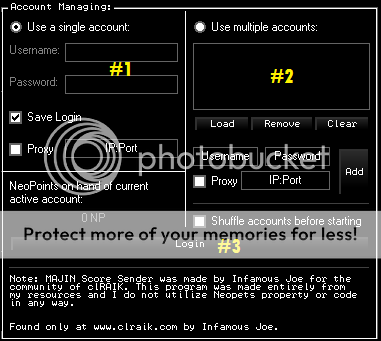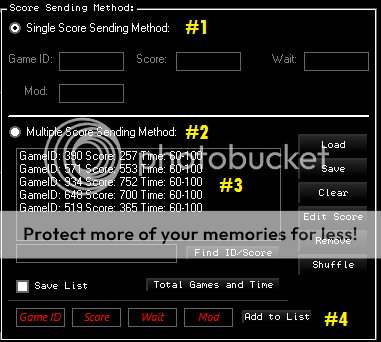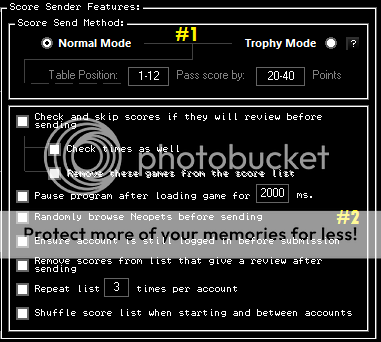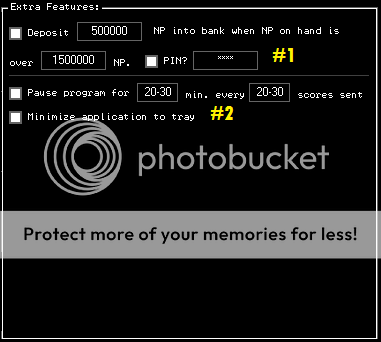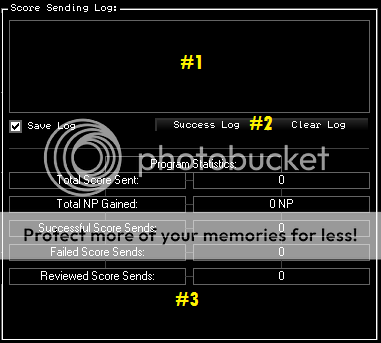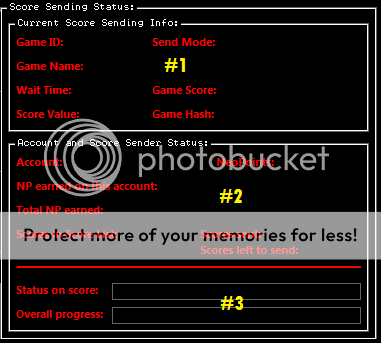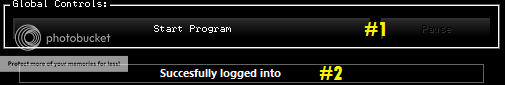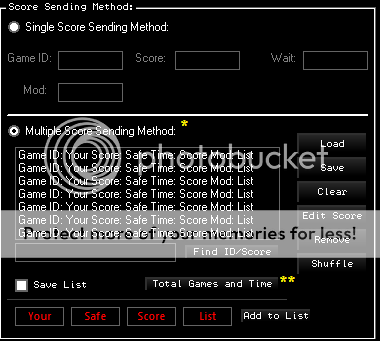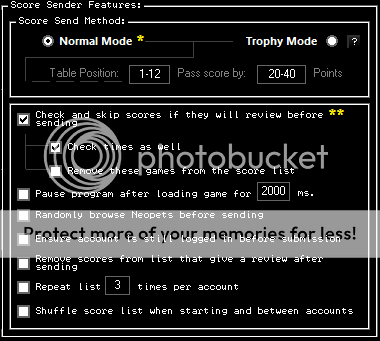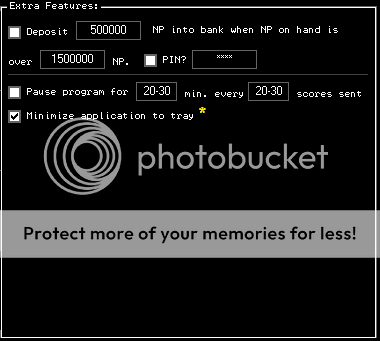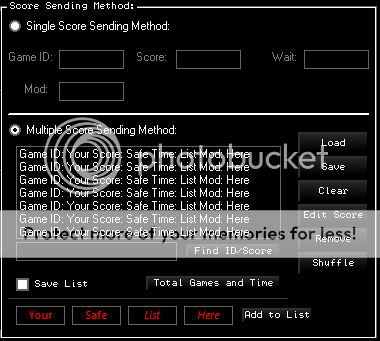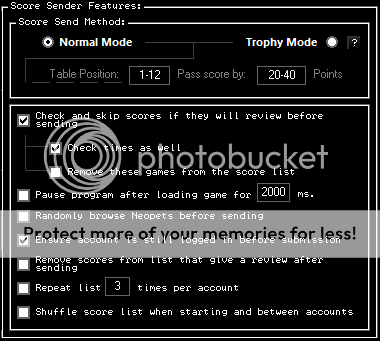Majin Score Sender Guide!

Basics:
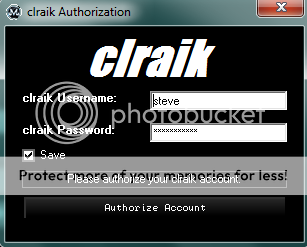
The Program:
Neopets Login:
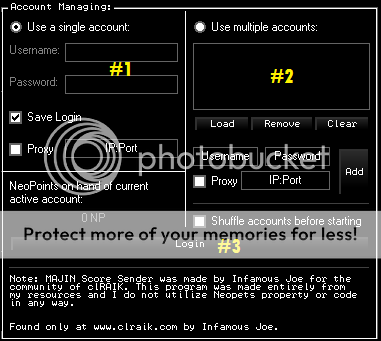
- Single Account Login, the program will send scores only on that account.
- Multiple Account Login, will send scores on all the account of the list.
- Login Button, logins you, so you can start the program.
Score Sending Settings:
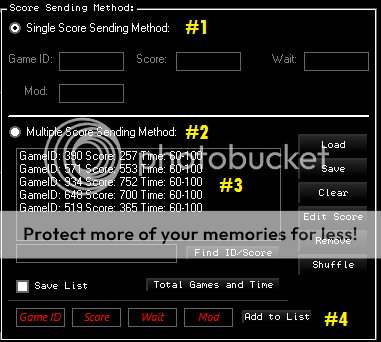
- Single Score Method, recommended to get a trophy or avatars.
- Multiple Score Sending, recommended to make neopoints.
- Current Scores List.
- Manually add more Scores.
Program Settings:
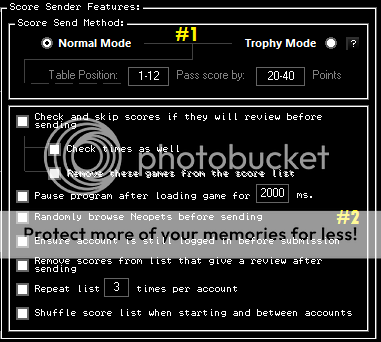
- Normal & Trophy Modes.
- Self explanatory settings!
Extra Settings:
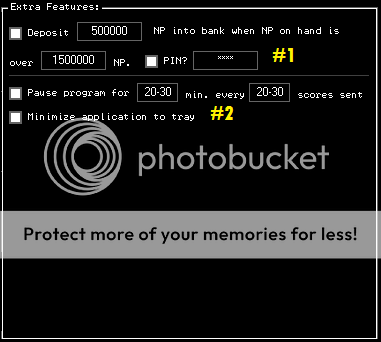
- Deposit neopoints!
- Pause Times & Minimize to Tray.
Program Log:
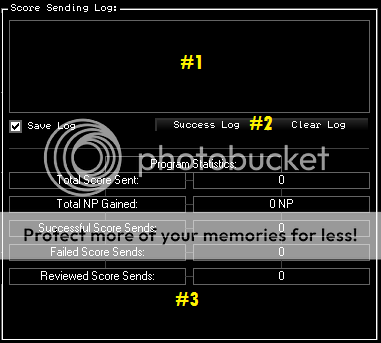
- Log, shows what's going on.
- Show Success Log & Clear Log.
- Statistics, shows detailed information: Scores Sent, Nps Gained, Successful/Failes/Reviewed Scores.
Status:
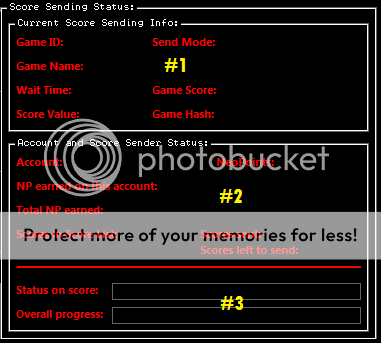
- Shows current Game Info..
- Shows current Account Info.
- Current & Overall Progress.
Global Controls:
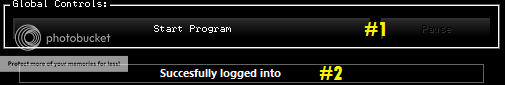
- Setart & Pause.
PAUSE BUTTON IS GLITCHY, DO NOT USE IT! CLOSE THE PROGRAM INSTEAD - Shows current status.
Suggestions:
- Proxy Please! Use proxies, be safe!
- Use it on a shell account!
- Use a list that won't give you reviewed scores!
- Be careful on sending high scores for trophies! Check Joe's guide to scores.
- Be careful when sending avs scores!
- I prefer Single Account Login & Normal Mode.
Settings:
Score Sending Settings:
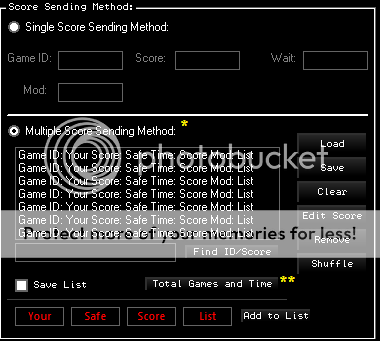
- Multiple Score Sending! Less work for you.
- *You can also use Single Score Sending for Trophies & Av Scores!
- **Use this button! Shows the time is going to take.
Program Settings:
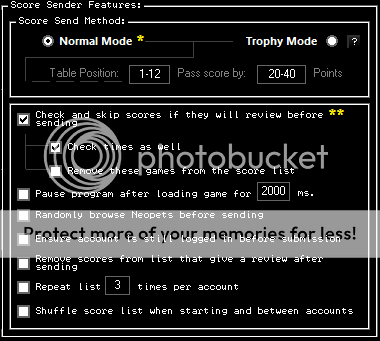
- Normal Mode!
- To start, tick those options, then remove the scores from your list if the program does not send them
- Personally, I don't tick anything, I've manage to get a list that won't give me reviewed scores.
- * I've only used this mode!
- ** Feel free to tick anything you want! This is only a suggestion

Extra Settings:
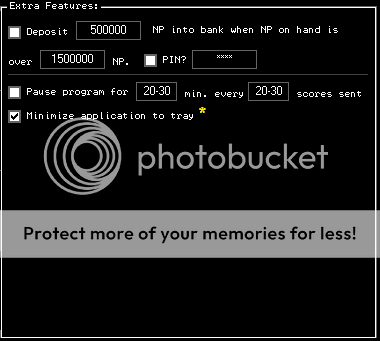
- Minimize to Tray!
- * Personally, I only tick this.
Hope this helped you guys!
Multiple Account Settings:
Score Sending Settings:
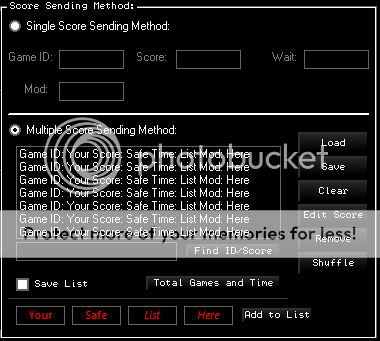
- Pretty much the same, make sure your list is safe (you've tested it)
- Use a proxy you haven't used before.
Program Settings:
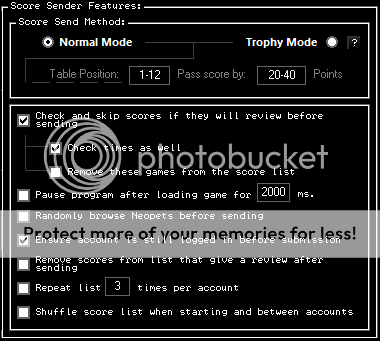
- Use Normal Mode!
- Checking the times is an extra way to make the things easier and safer.
- Since you are using more accounts, "Ensure account is still logged in before submission" will also help.
Extra Settings:
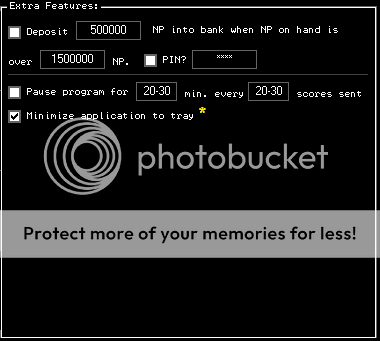
- Minimize to tray is always nice

Problems:
- Stop Button is glitchy, you can get freezed.
- There is a possibility that the Multiple Account option won't work well (just repeats the first account @(you need an account to see links))
DO NOT FORGET THE STOP BUTTON IS GLITCHY!





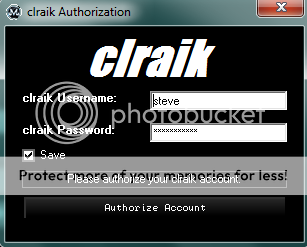
 )
)