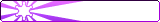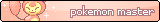Works OK for me
here's the code:
Code:<style> a{color:#175853!important;transition:all .2s} a:hover{color:#CFABA9!important} blockquote b{font-weight:bold;font-size:11px} blockquote{font-size:11px;display:inline-block;height:300px;width:285px;margin:0 0 0 15px;overflow:auto;padding-right:5px} tr, td, div, body, td.contentModuleContent, b{font:8px verdana} [style="border-top: 1px solid #E4E4E4; border-bottom: 1px solid #E4E4E4;"] img, .contentModuleHeaderAlt, .contentModuleHeader, .contentModuleContent #pet_rating, #ban_bottom, #ban, .slug, .adBox2, .ad_wrapper_fixed, .sidebar, #header, #footer, table + br, img + .contentModule div, [style="font-weight: bold; font-size: 18px;"] img,.contentModuleContent table a:first-child{display:none} #main{margin-top:0;display:table-cell;vertical-align:middle} .contentModuleContent.medText img{float:left;margin-left:30px;height:60px;width:60px} #main,.contentModuleContent{background:0} #content{margin:auto;width:950px;display:block} html,body,#main{height:100%;width:100%;margin:0} body{display:table} .contentModuleContent table a img{visibility:hidden} .contentModuleContent table a{display:inline-block;background:url('http://i.imgur.com/84HYOEb.gif');height:7px;width:18px} [cellpadding="2"] a{background:0!important;display:inline!important} .content div + br + table[border="0"]{width:662px;display:block;float:right;margin-right:-40px;background:0} body{background:url('http://i.imgur.com/NEVruyT.jpg') no-repeat center/cover fixed} img + .contentModule{width:300px} table + br + [align="center"]{position:fixed;top:50%;margin-top:120px;left:50%;margin-left:160px;width:300px;height:50px;overflow:hidden} table + br + [align="center"]:hover{overflow:visible} table + br + [align="center"] img{width:48px;height:48px} .content{background:rgba(255, 255, 255, 0.8);border-radius:20px} table, td,.contentModule, #main{border:0!important} [style="border-top: 1px solid #E4E4E4; border-bottom: 1px solid #E4E4E4;"]{width:290px} </style>
is there anything in particular that it's doing/not doing? i just put it in my petpage and hit preview and it looked ok



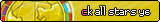


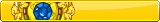


 Reply With Quote
Reply With Quote