i found this
This problem can occur when the comdlg32.ocx file in the C:\WINNT\system32 folder is missing, outdated, or has become corrupted.
To delete the comdlg32.ocx file
Restart your computer.
Click Start, point to Search and then select Files or Folders.
In the Look in window, select the C-DRIVE (C: ).
In the Named window, type comdlg32.ocx, and then click Search
In the Search Results select (highlight) the comdlg32.ocx file icon, and then press DELETE.
Click Yes to confirm the deletion, and then close the Search Results.
Once you have deleted this file, you still may need to replace and register the new comdlg32.ocx file.
To replace and register the new comdlg32.ocx file
Insert your ATX program CD in the CD-ROM/DVD-ROM drive. If the Auto-Install program starts, skip to step 4.
Click Start, and then click Run.
In the Open window, type X:\SETUP.EXE (where X: is your CD-ROM/DVD-ROM drive), and then click OK.
After the Installation Wizard replaces and registers the file, when the License Agreement appears, click No, and then click Exit.
Restart your computer, and then try opening your ATX software again.
here is the file (you need an account to see links)
---------- Post added at 08:52 PM ---------- Previous post was at 08:48 PM ----------
(you need an account to see links)
here is another way, say me your results









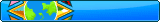
 It's all too new for me.
It's all too new for me.











