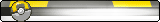1.-

And
2.- When you create a task using S. Core it'll create the task with a "Run ASAP flag" (Even if it's 7 AM and you set the task to run at 10 AM.) Once you've created your schedule you'll have to save it and manually delete that "flag".
Which is basically removing this asterisk at the end of "Start Time"

If you still need help send me your Schedules.txt file (removing your username ofc) and I can try to help you

or I can make a schedules file for you, just give me the details (task, time, repeat, etc).
@
(you need an account to see links) can you help here?
For example: My time right now is 1:42 PM, if I set the task to run at 2 PM it'll wait until it's that time... But if I set it to run at 2 AM (asterisk removed and everything) the program thinks it's way past that time and the task is immediately executed?
And I'm not sure if the *+12:18:00 as start time still works e_e but that wouldn't be "optimal".
















 Reply With Quote
Reply With Quote




 (and find/fix any errors that comes up, e.g. the stamp error)
(and find/fix any errors that comes up, e.g. the stamp error)