{SPOILER}Your writing here{/SPOILER}
Replace {} with []
If you go into the Advanced menu on a post, it's also on the bottommost row, 4th from the right, next to the thing that looks like a speaker of some sort.


Please help! I've been here for 5 years and I still do not know. lol
Thanks in advance?









{SPOILER}Your writing here{/SPOILER}
Replace {} with []
If you go into the Advanced menu on a post, it's also on the bottommost row, 4th from the right, next to the thing that looks like a speaker of some sort.
Last edited by Aero; 03-14-2021 at 12:10 PM. Reason: Typo
Mario2302 (03-14-2021),NeopetLandy (08-09-2023),Sleepyjeanie (03-13-2021)


Last edited by Sleepyjeanie; 03-13-2021 at 11:31 PM.
 Crazy Cat Lady
Crazy Cat Lady 




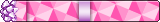
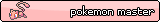






To close the spoiler, @(you need an account to see links), you have to insert a " / " before the word spoiler on the end of the sentence.
[ spoiler ] text [ /spoiler ]
But without the spaces before/after the square brackets.

graphics by Flordibel & Menine <3
Mario2302 (03-14-2021),Sleepyjeanie (03-13-2021)









@(you need an account to see links) oh gosh sorry! I typo’d and left the slash out. I’m glad you got it figured out though
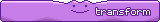
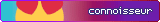
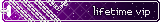






[spoiler]I had to try this.{/spoiler]
- - - Updated - - -
So it did not work for me. Help please
- - - Updated - - -
Oh I think I see my boo boo
- - - Updated - - -