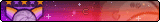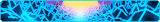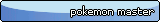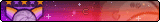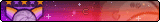I haven't tried any other aspects of what you're looking for before, but I know that all attempts I've made trying to get image hovers to "fade" (transitions) get automatically erased by the user lookup filters. Fades work on pet lookups but not user lookups in my experience.
---------- Post added at 01:12 AM ---------- Previous post was at 12:45 AM ----------
How about this.
Put this within the <style> tags.
Code:
.thebox {
width: 300px;
}
.picture {
overflow: hidden;
}
.picture img {
width: 100%;
}
.picture span {
font: 10pt Tahoma;
color: #fff;
background: #333;
width: 85%;
padding: 8%;
height: 650px;
top: 0;
left: 0;
display: none;
}
.picture:hover span {
display: block;
}
And this would be an image with text when hovering.
Code:
<div class="thebox">
<div class="picture" style="position: relative;">
<img src="http://clraik.com/forum/customavatars/avatar19359_2.gif">
<span style="position: absolute;">
<p>This is where text goes.</p>
<p>It might get cut off depending on how much text you have and how big of an image you have.</p>
<p>The width under ".thebox" is arbitrary. You can use height instead of width if that is easier. Make sure the image is also a good size to prevent it from being blurred from stretching.</p>
</span>
</div>
</div>
Does that work @(you need an account to see links)