

My laptop has been having some problems with my wifi connection. The past day or so it's been disconnecting and the only solution was to restart my computer. Now today when I troubleshoot it says the Realtek RTL8723BE wireless LAN 802.11n PCI-E NIC adapter is experiencing driver- or hardware problems.
Is this something I can fix? Or is it somethings should take in.
Greatly appreciated.








Kezzie (02-19-2016)
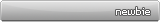

If you lost any discs that came with your laptop, you should be able to find the drivers @(you need an account to see links) is talking about by going to the support section of the website of whatever brand laptop you have. So in my case it's be dell.com/support
Before taking it in for repairs, make sure you have updated drivers and test it out on at least one other wifi network just in case it's your router and not your laptop's hardware (even thought that's what the troubleshooter is indicating.)


Okay cool I'll give that a shot. Thanks!
And thanks @(you need an account to see links) much appreciated
---------- Post added at 06:52 PM ---------- Previous post was at 06:33 PM ----------
Well, now it's giving me the option to connect to wifi but it says no networks are available. Which I have my hotspot on right next to it and my house Internet. When I turn on my laptop it's connected but quickly goes away.
Daviid(02-19-2016)
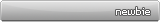

This is after getting the drivers installed or are you not able download them since you can't get a consistent connection? :/
If you laptop is under warranty definitely take call whatever service plan you have. I've worked on laptops and desktops, but I've never had to replace a wireless card. I didn't want to recommend you do the repair yourself, but after looking into it it does look like a fairly simple repair if you end up finding that new drivers don't help:
(you need an account to see links)
(you need an account to see links)
If you let us know your exact laptop model it'll help me help you find the right parts if you need to do a repair. Sometimes certain models are notorious for having X or Y issue, so you may find better answers by googling your issue with your computer model in the search string as well.


I haven't been able to get a constant connection. It connects only when I first restart and then its says no known networks and then it gives me the same troubleshooting issue as before.
My laptop is under a year old so im pretty sure its under warranty plus I believe where I bought it has parts under warranty for life.. So thats somewhat helpful. To be honest im not even sure the type of computer I have haha. I bought it from PC laptops (which im not sure is anywhere outside of utah) and they custom built it so it just says pc laptops on it.
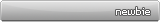

Kezzie (02-22-2016)

