Buizel (02-16-2024),Erik. (02-16-2024),kittyray (02-10-2024),KJiU (02-17-2024),Synth Salazzle (02-10-2024)






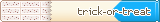





Since I was tired that my sad pets won't get happy with 1 or 2 rides, I decided to make a script to attack the problem.
This is my first script in JS so please bare with me lol
Anyway, I've already gotten to make it refresh back and forth according to the Start/Stop buttons, at least in Chrome with Tampermonkey (haven't tested on others yet).
Buuut my ultimate goal is to auto stop when pet is finally happy. Here is where I'm stuck now.
Questions:
1. I tried a fetch to get the mood of the chosen pet which on console get it right, but outside of my function I only get undefined (apparently I'm having problems with returning + async + fetch taking time maybe + I'm a noob trying sorry haha). So any hints about how to get my mood variable outside of my function?
2. Since I couldn't use LocalStorage to save the input.Click() because of object type I had to copy paste twice the block for filling the combobox of pet names (block in sendPet function). Any advice on how to improve this? I hated copypasting.
3. After solving point 1 I'll move onto mood evaluation, so that's missing for now.
Error:
Thanks for reading. I'm burn out now but I'll continue tomorrow with whatever you can suggest me
~~ Shooting stars ~~
Many thanks to:
@(you need an account to see links) for the Wolf Ryu and @(you need an account to see links) for the Kousetsu puppy <)
@(you need an account to see links) for my howling wolf and @(you need an account to see links) for my wolf pumpkin <3
@(you need an account to see links) for my custom userbars and @(you need an account to see links) for the lovely popsicle/lycanroc bar ^^
@(you need an account to see links) for my star puppy and @(you need an account to see links) for my Rockruff avatar :3
Buizel (02-16-2024),Erik. (02-16-2024),kittyray (02-10-2024),KJiU (02-17-2024),Synth Salazzle (02-10-2024)










1:
To get the mood you can use this inside the getMood function.
Code:const response = await fetch(`https://www.neopets.com/quickref.phtml`); const text = await response.text(); const div = document.createElement('div'); div.innerHTML = text; return div.querySelector(`#${petname}_details .pet_stats tr:nth-child(7) td`).innerText
Looks like you're returning the promise, not the value, you can try on your browser console to see what this one returns vs what the current one does
2:
One thing you can do is save as string and then convert to your desired type, i do this on my Battledome fighter script actually, the weapons and abilities are saved as a json that i save as a string and parse as json again.
Now, if all you can do is refactor, just put it in another function and call it:
I didnt test this btw, just a general ideaCode:if(document.URL.indexOf("worlds/roo/merrygoround.phtml") != -1) { auxFlag = parseInt(localStorage.getItem("isFlag")); if (auxFlag == 1){ hidestart(); counter = parseInt(localStorage.getItem("Rounds")); counter++; localStorage.setItem("Rounds", counter); auxPet = localStorage.getItem("thePet"); sendPet(auxPet); } else{ // Get list of inputs values (names) whose parent is a list item createOptions(petname)// We call the new function // add startButton onClick startButton.addEventListener("click", () => { const selectedPet = petChoice.selectedIndex; const chosenPetname = petChoice.options[selectedPet].value; localStorage.setItem("thePet", chosenPetname); if (selectedPet != 0) { //while(flag == 1){ flag = 1; localStorage.setItem("isFlag", flag); counter = 1; localStorage.setItem("Rounds", counter); sendPet(chosenPetname); //} } }); } // add stopButton onClick stopButton.addEventListener("click", () => { stopall() }); } (...) function sendPet(petname){ // Get list of inputs values (names) whose parent is a list item createOptions(petname) // We call the new function // Select radio button for (const input of petNameInputs) { if (input.value == petname) { input.click(); } } timeout1 = setTimeout(function () { roundForm[0].submit();},5000); } //This is the new function function createOptions(petname) { const inputList = document.querySelectorAll("li > input"); for (const input of inputList) { // petname const name = input.value; // build names list if (!petNamesList.includes(name)) { const option = document.createElement("option"); option.value = name; option.text = name; petChoice.add(option); petNameInputs.push(input); petNamesList.push(name); } } }
Last edited by Nyu; 02-10-2024 at 10:03 PM. Reason: forgot return for getMood function
(you need an account to see links)
Got a suggestion or update request? (you need an account to see links)
⚔️ Battledome Auto-Fighter 🧚 Faerie Bottle Auto-Bless 🎁 Inventory Auto-Gifter 🧁 Dying pet Auto-Feeder 📖 Word Replacer Dictionary
(you need an account to see links)
Avatar by the amazing (you need an account to see links)
Profile picture by the talented (you need an account to see links)






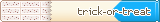





~~ Shooting stars ~~
Many thanks to:
@(you need an account to see links) for the Wolf Ryu and @(you need an account to see links) for the Kousetsu puppy <)
@(you need an account to see links) for my howling wolf and @(you need an account to see links) for my wolf pumpkin <3
@(you need an account to see links) for my custom userbars and @(you need an account to see links) for the lovely popsicle/lycanroc bar ^^
@(you need an account to see links) for my star puppy and @(you need an account to see links) for my Rockruff avatar :3






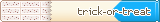





Testing a bit more, I'm getting the following problem on the await lines:
@(you need an account to see links) do you know if I need to update or do sth about babel-eslint? I've read a bit about it and found how to edit the custom file on TM though I'm not sure if I should install a package first?
~~ Shooting stars ~~
Many thanks to:
@(you need an account to see links) for the Wolf Ryu and @(you need an account to see links) for the Kousetsu puppy <)
@(you need an account to see links) for my howling wolf and @(you need an account to see links) for my wolf pumpkin <3
@(you need an account to see links) for my custom userbars and @(you need an account to see links) for the lovely popsicle/lycanroc bar ^^
@(you need an account to see links) for my star puppy and @(you need an account to see links) for my Rockruff avatar :3










Sorry! I forgot about that part.
Just add "async" to the start of the function and that should fix it.
Try this c:
If you want to use await, the function must be async.Code:async function getMood(petname){ const response = await fetch(`https://www.neopets.com/quickref.phtml`); const text = await response.text(); const div = document.createElement('div'); div.innerHTML = text; return div.querySelector(`#${petname}_details .pet_stats tr:nth-child(7) td`).innerText }
(you need an account to see links)
Got a suggestion or update request? (you need an account to see links)
⚔️ Battledome Auto-Fighter 🧚 Faerie Bottle Auto-Bless 🎁 Inventory Auto-Gifter 🧁 Dying pet Auto-Feeder 📖 Word Replacer Dictionary
(you need an account to see links)
Avatar by the amazing (you need an account to see links)
Profile picture by the talented (you need an account to see links)
Erik. (02-16-2024)
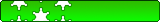





Hey folks, wondering if you both landed on a final version of this script? My depressed pet is making me ya know... depressed haha
DarkSkies (02-16-2024)










@(you need an account to see links) is still working on it, I guess she'll post it on the scripts section when it's done c:
(you need an account to see links)
Got a suggestion or update request? (you need an account to see links)
⚔️ Battledome Auto-Fighter 🧚 Faerie Bottle Auto-Bless 🎁 Inventory Auto-Gifter 🧁 Dying pet Auto-Feeder 📖 Word Replacer Dictionary
(you need an account to see links)
Avatar by the amazing (you need an account to see links)
Profile picture by the talented (you need an account to see links)
DarkSkies (02-16-2024),Praise_the_Sun (02-16-2024)






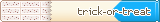





Yes I'm on it, I'm just still having problem with the fetch thing not returning any value out of local part
I tried this:
And then this other one:Code:// Nyu's part but still getting Promise outside of function moodPet = getMood(auxPet); async function getMood(petname){ const response = await fetch("https://www.neopets.com/quickref.phtml"); // Get HTML page as text const text = await response.text(); const div = document.createElement('div'); div.innerHTML = text; // Get mood info console.log(div.querySelector(`#${petname}_details .pet_stats tr:nth-child(7) td`).innerText); return div.querySelector(`#${petname}_details .pet_stats tr:nth-child(7) td`).innerText }
Code:const parser=new DOMParser; let t; ......... moodPet = asyncCall(auxPet); // Me trying again but getting undefined outside of function function getMood(petname,t){ fetch("https://www.neopets.com/quickref.phtml").then(response=>response.text()). then(response=>parser.parseFromString(response,"text/html")). then(response=>{const t=response.querySelector(`#${petname}_details .pet_stats tr:nth-child(7) td`); return t?t.textContent:0}); } async function asyncCall(petname) { console.log('calling'); const result = await getMood(petname,t); console.log(result); console.log(t); return result;
~~ Shooting stars ~~
Many thanks to:
@(you need an account to see links) for the Wolf Ryu and @(you need an account to see links) for the Kousetsu puppy <)
@(you need an account to see links) for my howling wolf and @(you need an account to see links) for my wolf pumpkin <3
@(you need an account to see links) for my custom userbars and @(you need an account to see links) for the lovely popsicle/lycanroc bar ^^
@(you need an account to see links) for my star puppy and @(you need an account to see links) for my Rockruff avatar :3










Try again with this
moodPet should save the moodCode:moodPet = await getMood(auxPet); async function getMood(petname){ const response = await fetch("https://www.neopets.com/quickref.phtml"); // Get HTML page as text const text = await response.text(); const div = document.createElement('div'); div.innerHTML = text; // Get mood info console.log(div.querySelector(`#${petname}_details .pet_stats tr:nth-child(7) td`).innerText); return div.querySelector(`#${petname}_details .pet_stats tr:nth-child(7) td`).innerText }
(you need an account to see links)
Got a suggestion or update request? (you need an account to see links)
⚔️ Battledome Auto-Fighter 🧚 Faerie Bottle Auto-Bless 🎁 Inventory Auto-Gifter 🧁 Dying pet Auto-Feeder 📖 Word Replacer Dictionary
(you need an account to see links)
Avatar by the amazing (you need an account to see links)
Profile picture by the talented (you need an account to see links)






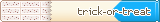





~~ Shooting stars ~~
Many thanks to:
@(you need an account to see links) for the Wolf Ryu and @(you need an account to see links) for the Kousetsu puppy <)
@(you need an account to see links) for my howling wolf and @(you need an account to see links) for my wolf pumpkin <3
@(you need an account to see links) for my custom userbars and @(you need an account to see links) for the lovely popsicle/lycanroc bar ^^
@(you need an account to see links) for my star puppy and @(you need an account to see links) for my Rockruff avatar :3