Post the code you are having trouble with?


I'm trying to make a program that can search a list of things on the shop wizard and grab the lowest price. However, I'm having problems modifying the text field for searching. I'm using the built in WebBrowser of VB. Any help with this matter would be GREATLY appreciated.






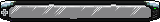












Post the code you are having trouble with?
(you need an account to see links)
(you need an account to see links)(you need an account to see links)
------------------------
[02/24/2013] Stealth CORE is made into the first standalone Neopets auto-player.
------------------------














I dont have access to the shop wizard HTML. This code assumes they give the search textbox an id= attribute.Code:WebBrowser.document.GetElementByID("item").SetAttribute("value", "Palm Fan")
I can write a snippet that find the textbox based on it's name= attribute. Basically you will loop through document.GetElementsByTagName("input")


Upon typing up a rather lengthy reply I realized that I am a complete derp and forgot to change the browser page to the Shop Wizard page.
I got it working using:
Thanks for the helpCode:myWeb.Document.All("shopwizard").Value = "Palm Fan"













